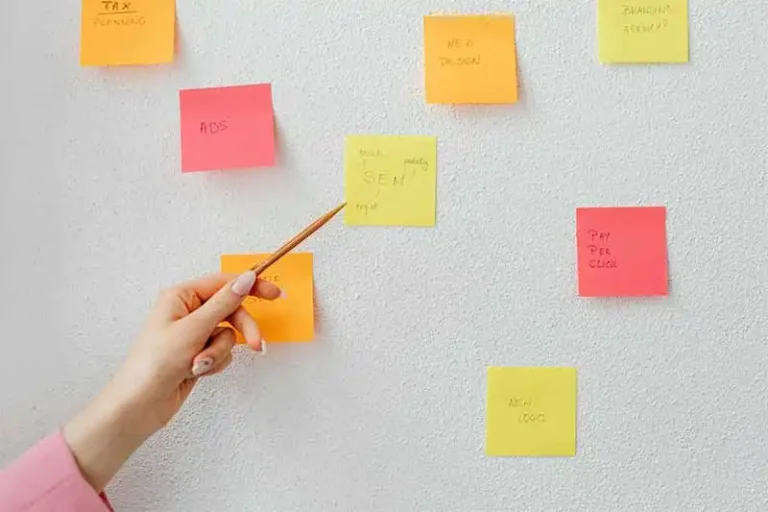Who Uses Google Ads? A Comprehensive Guide to Its Users and Benefits
In the digital age, businesses, freelancers, and organizations are constantly seeking effective ways to connect with their audiences online.
Among the many tools available, Google Ads stands out as one of the most powerful and versatile online advertising platforms.
From promoting local businesses to launching global campaigns, Google Ads has become a cornerstone of digital marketing strategies across industries.
So, why is Google Ads so widely used? It offers unparalleled reach, precision targeting, and measurable results, making it a go-to solution for marketers aiming to drive traffic, generate leads, and increase sales.
But to fully understand its impact, it’s essential to explore who uses Google Ads and the reasons behind its popularity.
This knowledge helps uncover how businesses, big or small, and even nonprofits leverage this platform to achieve their goals.
In this guide, we’ll dive deep into the diverse groups that use Google Ads, explain why they choose it, and share actionable insights to help you decide if Google Ads is the right fit for your needs.
Whether you’re a small business owner, an aspiring entrepreneur, or part of a nonprofit organization, this article will give you a comprehensive understanding of how Google Ads works and how it can help you succeed in the competitive online marketplace.
What Is Google Ads and How Does It Work?
Google Ads is a powerful online advertising platform developed by Google that allows businesses and individuals to promote their products or services on Google’s search engine and its vast network of partner websites.
It operates on a pay-per-click (PPC) model, meaning advertisers only pay when someone clicks on their ad.
This makes it a cost-effective and results-driven tool for reaching potential customers.
Key Features and Functionalities of Google Ads
At its core, Google Ads is designed to help advertisers connect with their audience at the right time and place.
Here’s how it works and what makes it effective:
Targeting Capabilities
Google Ads lets you refine who sees your ads based on keywords, geographic location, demographics, interests, and even device type.
For instance, a local bakery can target customers searching for “fresh pastries near me” within their city.
Ad Formats
The platform offers a variety of ad formats to suit different goals. These include text ads that appear on Google search results, display ads that showcase visuals on websites, shopping ads that highlight product details, and video ads on YouTube.
Auction System
Ads are shown based on a bidding system, but it’s not just about who bids the most. Factors like ad quality and relevance also determine which ads appear and in what order.
Performance Tracking
Google Ads provides detailed analytics, allowing advertisers to measure the performance of their campaigns.
Metrics like clicks, impressions, conversion rates, and return on investment (ROI) help businesses refine their strategies over time.
The Role of Google Ads in Online Marketing
In today’s competitive digital landscape, visibility is everything. This is where Google Ads plays a pivotal role.
By leveraging the power of search engine marketing (SEM), businesses can appear at the top of search results when users actively seek products or services.
Unlike traditional advertising, where you hope your message reaches the right audience, Google Ads ensures your ads are seen by people already interested in what you offer.
For e-commerce brands, Google Ads drives sales by showcasing products directly to potential buyers.
Small businesses can attract local customers by promoting their services in a specific area.
Nonprofits, on the other hand, can use Google Ads Grants to raise awareness for their causes.
In essence, Google Ads acts as a bridge, connecting advertisers with their ideal audience while providing tools to maximize efficiency and results.
Whether your goal is to increase website traffic, generate leads, or boost brand awareness, Google Ads offers the flexibility and precision needed to thrive in online marketing.
By understanding how Google Ads works, you can unlock its full potential and create campaigns that deliver measurable success for your business or organization.
Who Uses Google Ads?
Google Ads is a versatile advertising platform with a wide range of users, from small businesses to global organizations.
Its flexibility and targeted approach make it suitable for anyone looking to reach a specific audience effectively.
Here’s a closer look at the groups that benefit most from Google Ads and how they use it to achieve their goals.
Small Businesses
Small businesses often rely on Google Ads to grow their customer base both locally and online.
For a small budget, they can target users searching for their services in specific geographic areas, making it ideal for building visibility in the community.
For instance, a local cafe might use Google Ads to target people searching for “best coffee shops near me,” or a handyman service could appear in search results for “plumbing repair services.”
These businesses often focus on local search ads, which appear prominently in Google search results and maps, making it easy for customers to find and contact them.
Example Use Cases:
- Cafes attracting nearby customers.
- Local stores promoting seasonal sales.
- Service providers, like electricians or cleaners, reaching residents in their area.
E-commerce Brands
For e-commerce brands, Google Ads is a critical tool for driving online sales.
By utilizing Shopping Ads and Dynamic Remarketing, these businesses can showcase specific products to potential buyers who are actively searching for them.
Shopping Ads display images, prices, and details of products directly in search results, making it easier for users to make purchasing decisions.
For example, a fashion retailer might use Google Ads to promote their latest collection of summer dresses, while an electronics seller could target users searching for “affordable smartphones.”
The ability to track conversions and optimize campaigns ensures that e-commerce brands maximize their return on investment.
Example Use Cases:
- Fashion retailers promoting seasonal collections.
- Electronics stores advertising their best-selling gadgets.
- Online marketplaces driving traffic to product pages.
Large Corporations
Large corporations often use Google Ads to maintain their competitive edge and boost brand awareness.
With larger budgets, they can run extensive campaigns targeting multiple demographics and regions simultaneously.
For these brands, the focus isn’t just on immediate sales but also on reinforcing their presence in the market.
For instance, global companies like Nike and Coca-Cola use Google Ads to promote campaigns that resonate with their audience, whether it’s a product launch or a seasonal event.
Display and video ads are popular formats for these corporations as they allow for creative storytelling and widespread visibility.
Example Use Cases:
- Global brands launching new products.
- Companies running awareness campaigns.
- Brands maintaining top-of-mind awareness in competitive markets.
Freelancers and Solopreneurs
Freelancers and solopreneurs use Google Ads to effectively market their services or personal brands.
This group often operates on tight budgets, and Google Ads allows them to target niche audiences precisely, ensuring they get the most out of their advertising spend.
A freelance graphic designer, for instance, could use Google Ads to appear in searches for “custom logo design services,” while a life coach might target terms like “personal development coaching.”
By creating targeted campaigns, solopreneurs can reach clients who are actively searching for their specific services.
Example Use Cases:
- Coaches advertising their one-on-one sessions.
- Consultants reaching clients for advisory services.
- Independent creators promoting their digital products or courses.
Nonprofits and Organizations
Nonprofits and organizations benefit from Google Ad Grants, which provide eligible nonprofits with up to $10,000 in free monthly advertising.
This allows them to promote their missions, raise awareness for causes, and encourage donations without stretching their limited budgets.
For example, a charity focused on wildlife conservation could use Google Ads to target search terms like “how to save endangered species,” while an educational nonprofit might promote free resources with ads targeting educators.
These campaigns help nonprofits reach audiences who care about their mission and are likely to support their efforts.
Example Use Cases:
- Charities raising funds for specific projects.
- Educational organizations promoting free or discounted programs.
- Advocacy groups increasing awareness about social issues.
Google Ads isn’t just a tool—it’s a strategy that works for anyone with a clear audience and measurable goals.
Whether you’re a small business owner, an entrepreneur, or part of a global organization, Google Ads offers the flexibility and precision needed to succeed in today’s digital landscape.
Why Do These Groups Use Google Ads?
Google Ads is a powerful platform that meets the diverse needs of businesses, freelancers, and organizations.
Its advanced features make it a preferred choice for those seeking effective and efficient online advertising.
Let’s explore the key reasons why these groups rely on Google Ads to achieve their goals.
Precision Targeting
One of the standout features of Google Ads is its ability to target audiences with precision.
Whether it’s a small business owner looking to attract local customers or a global brand aiming to connect with a specific demographic, Google Ads provides tools to hone in on the ideal audience.
- Demographic Targeting: Advertisers can focus on specific age groups, genders, household incomes, and more to ensure their ads resonate with the right people.
- Geographic Targeting: From local businesses targeting nearby customers to large corporations running campaigns in multiple countries, Google Ads allows advertisers to define precise locations for their ads.
- Interest-Based Targeting: By leveraging user data, Google Ads enables businesses to reach people based on their interests, behaviors, and online activities.
For instance, a wedding photographer might target newly engaged couples in their city, while an e-commerce brand could reach users searching for “affordable fitness gear.”
This level of customization ensures ads are shown to users most likely to convert.
Cost-Effectiveness
Google Ads operates on a pay-per-click (PPC) model, meaning advertisers only pay when someone clicks on their ad.
This makes it an incredibly cost-effective option for businesses of all sizes, as they can control their spending and avoid wasting resources on uninterested audiences.
- Flexible Budgets: Advertisers can set daily or campaign-level budgets based on their financial capabilities. This is particularly beneficial for small businesses and solopreneurs with limited funds.
- Bid Strategies: Google Ads offers various bidding options, such as maximizing clicks, targeting ROAS (return on ad spend), and cost-per-acquisition (CPA), enabling advertisers to choose a strategy that aligns with their goals.
For example, a local bakery with a modest budget can run ads targeting keywords like “freshly baked bread near me” and generate significant foot traffic without overspending.
Measurable Results
One of the biggest advantages of Google Ads is its ability to provide measurable results.
Unlike traditional advertising, where outcomes are often ambiguous, Google Ads delivers clear data on how campaigns perform.
- Comprehensive Metrics: Advertisers can track metrics like clicks, impressions, conversion rates, and cost-per-click (CPC) in real time.
- ROI Tracking: With tools like Google Analytics and conversion tracking, businesses can measure how their ads contribute to revenue and adjust strategies accordingly.
- Campaign Optimization: The detailed insights enable advertisers to refine their campaigns, allocate budgets wisely, and focus on what drives the best results.
For instance, an e-commerce store might use Google Ads to track which keywords drive the most sales and prioritize them in future campaigns, ensuring a higher return on investment.
Scalability
Google Ads is designed to cater to businesses of all sizes, from solopreneurs to multinational corporations.
Its scalability allows advertisers to grow their campaigns as their needs and budgets expand.
- Starting Small: Freelancers and small businesses can launch targeted campaigns with minimal budgets, focusing on local audiences or niche markets.
- Expanding Reach: As businesses grow, they can scale their campaigns by targeting larger audiences, exploring new markets, or investing in diverse ad formats.
- Adaptable Campaigns: Google Ads supports a range of goals, from brand awareness and lead generation to sales and app installs, ensuring it remains relevant as a business evolves.
For example, a startup might begin with a local campaign targeting their city but later expand to target nationwide or even international audiences as their business grows.
In summary, these groups use Google Ads because it provides precision targeting, ensures cost-effectiveness, delivers measurable results, and offers scalability.
These features make it a powerful tool for businesses and individuals looking to achieve their advertising goals in an efficient and impactful way.
How to Get Started with Google Ads
Embarking on your journey with Google Ads might feel overwhelming at first, but the platform is designed to be user-friendly, even for beginners.
Whether you’re a small business owner, a freelancer, or part of a larger organization, starting with Google Ads is a straightforward process.
This guide walks you through the basics to help you launch your first campaign with confidence and maximize your results.
Setting Up an Account
The first step to using Google Ads is creating an account.
Here’s how you can set it up:
- Visit the Google Ads Website: Go to ads.google.com and click on the “Start Now” button.
- Sign In with Google: Use your existing Google account, or create a new one specifically for your business.
- Define Your Goal: Google Ads will ask what you want to achieve—drive website visits, get more phone calls, or increase store visits. Choose the goal that aligns with your business objectives.
- Enter Your Business Details: Provide your business name, website URL, and contact details. This helps Google tailor your ad setup to your needs.
- Set Your Billing Information: Add your preferred payment method. Google Ads operates on a pay-per-click (PPC) model, so you’ll only be charged when someone interacts with your ad.
If you’re unsure about budget settings, start small. You can always adjust your budget as you gain insights into what works best.
Basic Campaign Creation
Once your account is ready, it’s time to create your first campaign.
Here’s a step-by-step overview:
- Choose a Campaign Type: Google Ads offers several campaign types, including Search, Display, Shopping, Video, and Performance Max. For beginners, starting with a Search campaign is often the easiest.
- Set Your Campaign Goal: Define whether your objective is to drive traffic, generate leads, or increase sales.
- Select Keywords: Keywords are the backbone of your campaign. Use Google’s Keyword Planner to find relevant terms your target audience is searching for.
- Write Your Ad Copy: Craft a compelling headline, clear description, and strong call-to-action (CTA). For example, “Get Affordable Fitness Gear – Shop Now!” could work well for an e-commerce ad.
- Define Your Target Audience: Specify who you want to see your ad. You can target by location, age, interests, and more.
- Set Your Budget and Bids: Decide on your daily budget and bidding strategy. Start with a manageable budget and monitor performance to ensure you’re not overspending.
Keep your ad groups focused on specific themes or products to improve relevance and quality scores.
Tips for Beginners to Maximize Results
Getting the most out of Google Ads requires a combination of strategy, experimentation, and optimization.
Here are some beginner-friendly tips to help you succeed:
- Start Small: Focus on a single campaign or a limited audience to test the waters before expanding. This minimizes risk and provides actionable insights.
- Use Negative Keywords: Add keywords that you don’t want your ads to show for. This helps avoid irrelevant clicks and saves your budget for the right audience.
- Monitor Performance Metrics: Regularly check key metrics like click-through rate (CTR), cost-per-click (CPC), and conversions. Use these insights to adjust your campaigns.
- Experiment with Ad Formats: Test different ad formats, such as responsive search ads or shopping ads, to see which resonates best with your audience.
- Leverage Google’s Recommendations: Google Ads often provides suggestions for improving performance. While not all are applicable, many can help optimize your campaigns.
- Track Conversions: Set up conversion tracking to measure actions like purchases, sign-ups, or contact form submissions. This is essential for evaluating ROI.
If you’re unsure about creating an ad strategy, consider using Google’s Smart Campaigns. These automated campaigns are designed for simplicity and work well for beginners.
By following these steps and tips, you can launch your first Google Ads campaign with confidence.
Remember, success with Google Ads often requires testing and refining over time, so be patient and stay consistent in optimizing your campaigns.
With the right approach, you’ll be on your way to reaching your target audience and achieving your advertising goals.
Common Challenges and How to Overcome Them
While Google Ads is a powerful platform for driving business growth, it comes with its own set of challenges.
Many advertisers—whether beginners or experienced—face hurdles that can impact the effectiveness of their campaigns.
This section explores three common challenges users encounter and provides practical solutions to overcome them.
Managing Ad Spend
One of the most frequent concerns for Google Ads users is controlling their budget.
It’s easy to overspend on campaigns if not carefully managed, especially for small businesses or freelancers with limited marketing funds.
Why It’s Challenging:
- CPC (cost-per-click) can vary significantly depending on your industry and the competitiveness of your keywords.
- Without proper monitoring, you might exhaust your budget without seeing meaningful results.
How to Overcome It:
- Set a Daily Budget: Start with a budget you’re comfortable with, and gradually increase it as you see results. Google Ads allows you to set daily spending limits to avoid unexpected costs.
- Use Bid Strategies Wisely: Choose a bidding strategy that aligns with your goals. For instance, “Maximize Clicks” works well for traffic, while “Target CPA” is better for conversions.
- Leverage Budget Allocation: Focus your spend on high-performing campaigns or ad groups. Pause underperforming campaigns to free up funds for more effective ones.
- Monitor Regularly: Keep an eye on your campaign’s performance metrics to identify overspending or inefficient ads early.
Test your ads with smaller budgets initially to see what works before scaling up your investment.
Understanding Metrics
Google Ads provides a wealth of data, which can be overwhelming for new users. Misinterpreting these metrics can lead to poor decisions and wasted ad spend.
Why It’s Challenging:
- The platform offers dozens of metrics—CTR, CPC, Quality Score, Conversion Rate, etc.—and it’s not always clear which ones to prioritize.
- Beginners often struggle to connect these metrics to actionable insights.
How to Overcome It:
- Focus on Key Metrics: For beginners, prioritize metrics like CTR (to gauge ad relevance), Conversion Rate (to measure success), and Quality Score (to improve ad performance).
- Use Google’s Insights: Google Ads provides automated insights and recommendations tailored to your campaigns. While not all suggestions are applicable, many can guide you in optimizing performance.
- Set Up Custom Reports: Customize reports to include only the metrics that matter most to your goals. This makes it easier to track and analyze performance.
- Learn Through Experimentation: Run small A/B tests on ad copy, targeting, or bidding strategies to understand which changes improve key metrics.
Use tools like Google Analytics to supplement Google Ads data, providing a broader picture of user behavior and campaign impact.
Competing in Crowded Markets
For businesses in highly competitive industries, standing out on Google Ads can be a daunting task.
Popular keywords often come with high costs and stiff competition from well-established brands.
Why It’s Challenging:
- Larger companies may dominate with bigger budgets and extensive brand recognition.
- Competing for top ad placements on competitive keywords can drive up CPC.
How to Overcome It:
- Focus on Long-Tail Keywords: Instead of broad, high-competition keywords, target long-tail keywords that are specific to your niche. These are often less expensive and more likely to attract qualified leads.
- Leverage Ad Extensions: Use features like callouts, site links, and structured snippets to enhance your ad and make it more appealing without increasing costs.
- Refine Targeting: Narrow your audience based on demographics, location, or interests to reduce competition and improve relevance.
- Highlight Your Unique Value Proposition: Make your ads stand out by emphasizing what sets your business apart. Whether it’s free shipping, exceptional customer service, or unique offerings, let your audience know.
Use remarketing campaigns to target users who have already interacted with your website or previous ads. This approach often leads to higher conversions with lower competition.
Every Google Ads user faces challenges at some point, whether it’s managing ad spend, decoding metrics, or competing in saturated markets.
However, these obstacles are not insurmountable. By adopting the right strategies and staying proactive, you can turn these challenges into opportunities for growth.
Remember, the key to success with Google Ads lies in consistent optimization, data-driven decisions, and a willingness to adapt to what works best for your business.
Is Google Ads Right for You?
Google Ads is a versatile advertising platform that works for businesses of all sizes, from small startups to large corporations.
But it’s not a one-size-fits-all solution. To determine if Google Ads is the right fit for your business or personal brand, it’s important to assess your goals, resources, and expectations.
This section provides key questions to guide your decision-making, along with a balanced overview of its benefits and challenges.
Key Questions to Evaluate Compatibility with Google Ads
Before diving into Google Ads, ask yourself the following questions to ensure it aligns with your objectives:
What Are Your Goals?
- Are you looking to increase website traffic, generate leads, or drive online sales?
- Do you want to build brand awareness in a specific region or among a certain demographic?
Google Ads is highly goal-driven, offering features tailored to objectives like conversions, clicks, and impressions. Ensure your goals align with the platform’s strengths.
Who Is Your Target Audience?
- Can you clearly define your audience by location, age, interests, or search behavior?
- Are your customers actively searching for products or services like yours on Google?
If your audience frequently uses Google Search or YouTube, Google Ads can be a powerful way to reach them.
What Is Your Budget?
- Do you have a clear budget for digital advertising?
- Can you start small and scale as you see results?
Google Ads works on a pay-per-click model, making it flexible for advertisers. However, competitive industries may require a higher budget to see significant returns.
Do You Have Time to Monitor Campaigns?
- Can you regularly analyze performance metrics and adjust your strategy?
- Are you willing to learn or hire an expert to optimize your ads?
Running successful Google Ads campaigns requires ongoing monitoring and optimization to achieve the best results.
What Are Your Expectations?
- Are you looking for instant results, or can you commit to a gradual process of refinement and growth?
While Google Ads can drive quick results, especially for highly targeted campaigns, sustained success requires patience and strategy.
Summary of Benefits and Challenges
If you’ve answered the above questions and feel Google Ads aligns with your needs, it’s worth considering the platform’s unique advantages and potential hurdles.
Benefits of Using Google Ads
- Precision Targeting: Google Ads allows you to reach the right audience through detailed demographic, geographic, and interest-based filters.
- Cost Control: With flexible budget options and a pay-per-click model, you only pay for actual engagement.
- Wide Reach: Google Ads connects you to billions of users across Google Search, YouTube, and partner sites.
- Measurable ROI: Comprehensive analytics help track the effectiveness of your campaigns, enabling data-driven decisions.
- Scalability: Suitable for everyone, from small businesses testing local campaigns to global corporations running large-scale efforts.
Challenges to Consider
- Learning Curve: For beginners, understanding the platform’s features, metrics, and bidding strategies can be overwhelming.
- Competitive Landscape: Industries with high keyword competition may require significant investment to see results.
- Time Commitment: Successful campaigns demand consistent monitoring, testing, and optimization.
Google Ads is a valuable tool for businesses and individuals who are prepared to invest time and resources into online advertising.
If your goals, audience, and budget align with the platform’s capabilities, it can provide measurable growth and excellent returns on investment.
However, it’s essential to approach it strategically, understanding both its potential and limitations.
If you’re unsure, consider starting with a small campaign. Experimentation is often the best way to discover whether Google Ads is the right choice for your specific needs.
Frequently Asked Questions about Who Uses Google Ads
Who typically uses Google Ads?
Google Ads is used by a wide range of people, including small business owners, e-commerce brands, large corporations, freelancers, and nonprofits.
Each group leverages the platform to achieve goals like driving sales, increasing website traffic, and boosting brand awareness.
Can small businesses afford Google Ads?
Yes, Google Ads is highly budget-friendly. Small businesses can set daily budgets as low as a few dollars and only pay when someone clicks their ad, making it accessible for limited budgets.
Why do e-commerce stores use Google Ads?
E-commerce stores use Google Ads to showcase their products directly to customers who are actively searching for them.
Features like Shopping Ads and dynamic retargeting help drive sales and recover abandoned carts.
Are nonprofits eligible to use Google Ads?
Yes, many nonprofits use Google Ads through the Google Ad Grants program, which provides eligible organizations up to $10,000 per month in free advertising to promote their causes.
What makes Google Ads attractive to large corporations?
Large corporations use Google Ads for its vast reach, advanced targeting options, and ability to reinforce brand visibility in competitive industries. It’s an essential tool for maintaining their market position.