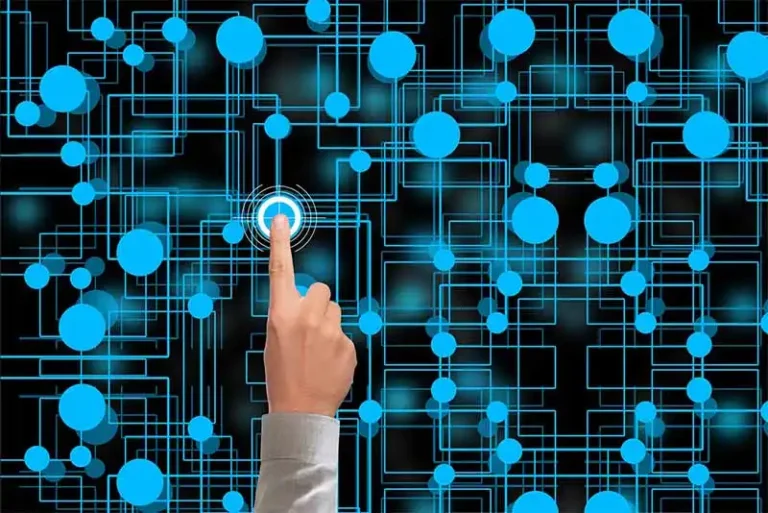Google Ads for Dentists: The Ultimate PPC Guide for Growing Your Practice
For dental practices, connecting with potential patients is not just about having a great location or skilled staff—it’s about being visible when and where people need your services.
That’s where Google Ads becomes an invaluable tool.
Google Ads allows dentists to directly reach people who are actively searching for dental services online.
Think about it: when someone types “best dentist near me” or “emergency dental care,” they are often looking for immediate solutions.
With Google Ads, your practice can appear right at the top of search results, ensuring that you’re one of the first options they see.
This ability to target users based on their specific search intent means you’re engaging with an audience already interested in dental care, making every click more likely to convert into a patient.
Beyond visibility, Google Ads offers an excellent return on investment (ROI).
Unlike traditional advertising, such as billboards or print media, where you pay for exposure regardless of who sees it, Google Ads lets you only pay when someone clicks on your ad.
This “pay-per-click” model ensures that your marketing dollars are spent efficiently, targeting those actively seeking dental services.
Moreover, the platform’s advanced targeting options let you control who sees your ads based on factors like location, age, and even income level, which can be particularly helpful for tailoring campaigns to your ideal patient base.
Another significant advantage is the cost-effectiveness of Google Ads when managed strategically.
By optimizing campaigns with relevant keywords like “family dentistry,” “teeth cleaning near me,” or “cosmetic dentist,” and excluding irrelevant terms through negative keywords, you can ensure your budget is directed toward high-quality leads.
Plus, the detailed performance tracking available in Google Ads allows you to see exactly how your campaigns are performing—whether it’s phone calls, appointment bookings, or website visits—giving you the insights needed to refine your strategy and maximize results.
In a competitive field like dentistry, Google Ads gives you the edge to stay ahead of other local practices and consistently bring in new patients.
Whether you’re looking to fill open appointment slots, promote a new service like Invisalign, or attract patients to a newly opened practice, this advertising tool makes it all possible with precision and measurable results.
Understanding the Google Ads Structure
When diving into Google Ads for dentists, it’s crucial to understand how its structure works.
A well-organized campaign setup ensures that your ads are targeted, efficient, and effective in bringing in new patients.
Google Ads operates in a hierarchical structure with key components: campaigns, ad groups, keywords, and ads.
Let’s break this down with practical insights tailored for dental practices.
At the top level, campaigns represent the broader goal or theme of your advertising efforts. For a dental practice, you might create separate campaigns for services like “General Dentistry,” “Cosmetic Dentistry,” or “Emergency Dental Care.”
Each campaign includes settings like budget, bidding strategy, location targeting, and ad scheduling, all of which define how your ads will be delivered to potential patients.
Within a campaign are ad groups, which act as smaller, more focused containers. Ad groups help you organize ads around specific themes or services.
For instance, in your “Cosmetic Dentistry” campaign, you could have ad groups for teeth whitening, veneers, and Invisalign.
This separation ensures your ads and keywords remain relevant to what people are searching for, which can improve performance and reduce costs.
Keywords are the heart of your ad groups. These are the search terms potential patients use, like “teeth cleaning near me” or “affordable braces for kids.”
Each ad group should have a carefully curated set of keywords that align with the service it promotes.
Additionally, using negative keywords—terms that prevent your ads from showing for irrelevant searches—helps you save money and focus on high-quality leads.
For instance, excluding searches like “DIY teeth whitening” can help you avoid clicks that are unlikely to convert into patients.
Finally, there are the ads themselves. These are what potential patients see when they search for dental services.
Each ad should include compelling headlines, concise descriptions, and a clear call-to-action, such as “Book Your Appointment Today” or “Schedule a Free Consultation.”
Adding ad extensions, like call buttons or location details, can make your ads even more effective.
An example layout for a dental practice might look like this:
- Campaign: Cosmetic Dentistry
- Ad Group: Teeth Whitening
- Keywords: “professional teeth whitening,” “teeth whitening near me”
- Ads: “Get a Brighter Smile Today – Call Now!”
- Ad Group: Invisalign
- Keywords: “Invisalign for adults,” “clear braces near me”
- Ads: “Straighten Your Teeth with Invisalign – Book a Consultation.”
Having this structured approach not only improves your Quality Score—a key factor that affects ad placement and cost—but also makes it easier to analyze performance.
For example, you can quickly identify whether teeth whitening ads are generating more leads than Invisalign ads and adjust your budget accordingly.
By maintaining an organized Google Ads structure, your dental practice can run campaigns that are both efficient and effective, ensuring that your marketing budget is spent on attracting the right patients to your services.
The Role of Quality Score in PPC Success
When running Google Ads for dentists, understanding Quality Score is essential to maximizing your campaign’s performance and minimizing costs.
Quality Score is a metric Google uses to measure the relevance and quality of your ads, keywords, and landing pages.
It plays a significant role in determining your ad rank (where your ad appears on the search results page) and how much you pay per click.
Quality Score is calculated based on three main components:
Click-Through Rate (CTR)
This measures how often people click your ad after seeing it. A high CTR indicates that your ad resonates with users, making it more likely to rank higher and cost less.
For example, if your ad headline reads “Top-Rated Dentist Near You – Book Today” and aligns with what users are searching for, it can encourage more clicks.
Ad Relevance
Google evaluates how closely your ad matches the intent behind the search query. For instance, if someone searches “teeth cleaning for kids,” an ad focusing on “pediatric dental services” will score higher in relevance compared to a general dentistry ad.
Landing Page Experience
Once someone clicks your ad, they should land on a page that is user-friendly, fast-loading, and directly relevant to the ad they clicked.
If your ad promotes “teeth whitening specials,” but the landing page is about general dental services, your Quality Score will drop.
Improving your Quality Score isn’t just about pleasing Google—it directly benefits your dental practice by lowering your cost-per-click (CPC) and improving ad visibility.
Here are some tips to optimize Quality Score specifically for dental-related keywords:
Craft highly relevant ad copy
Your ads should address the specific needs or concerns of potential patients. Use action-oriented language and include dental-specific keywords, such as “affordable braces,” “cosmetic dentistry near me,” or “emergency dental care.”
Refine your keyword targeting
Focus on high-intent keywords that are directly related to the services you offer. Avoid using overly broad terms like “dentist” alone, which might attract irrelevant clicks, and instead target phrases like “family dentist in [city name].”
Optimize your landing pages
Ensure that each ad points to a landing page tailored to the service being promoted. The page should provide clear information, have a prominent call-to-action (e.g., “Schedule an Appointment”), and be mobile-friendly, as many patients search for dental services on their phones.
Use ad extensions
Enhancements like call extensions, location extensions, or sitelink extensions make your ads more engaging and useful to users.
For example, adding a “Call Now” button can improve CTR by making it easy for users to take immediate action.
By maintaining a high Quality Score, your dental practice can outcompete other advertisers while spending less.
It ensures that your ads are not only seen but also clicked on by the right people—those who are actively looking for dental care services.
Over time, this improves your return on investment and helps build a steady flow of new patients.
How to Create Your First Dental Search Ad Campaign
Creating your first Google Ads campaign for your dental practice might seem daunting, but with the right approach, it becomes a straightforward and rewarding process.
Here’s a step-by-step guide to help you set up a successful search ad campaign that attracts potential patients actively looking for dental services.
Step 1: Choose the Right Campaign Goal
The first step is selecting a campaign goal that aligns with your objectives.
For dentists, common goals might include:
- Leads: If you want to generate inquiries or appointment bookings.
- Website Traffic: To drive potential patients to explore your services online.
- Local Store Visits and Promotions: If your primary focus is attracting walk-ins to your dental clinic.
Choosing the right goal helps Google optimize your campaign for your desired results, ensuring your ads are shown to users who are most likely to take action.
Step 2: Select the Campaign Type
For dental practices, the “Search” campaign type is ideal. This ensures your ads appear on Google’s search results pages when users type in relevant queries like “dentist near me” or “teeth whitening services.”
Step 3: Set Up Campaign Details
Name your campaign clearly (e.g., “General Dentistry – New Patients”) to keep your account organized.
Then, configure essential settings:
- Networks: Opt for the “Search Network” only, as including the Display Network might dilute your budget on less relevant placements.
- Locations: Target the geographical areas where your practice operates. For instance, you can focus on your city, neighborhood, or even a custom radius around your clinic.
- Languages: Set this to the primary language spoken by your target audience, such as English.
Step 4: Define Your Budget and Bidding Strategy
Decide how much you want to spend daily. Start with a manageable budget, such as $20 per day, and adjust based on performance.
For bidding, choose “Maximize Conversions” if your goal is to drive leads or appointments.
This allows Google to prioritize actions like form submissions or calls.
Step 5: Build Your Ad Groups and Keywords
Ad groups organize your campaign into smaller, more focused segments. For example:
- Ad Group 1: Teeth Cleaning
- Ad Group 2: Emergency Dental Care
Within each ad group, add relevant keywords that match what potential patients might search.
Tools like the Google Keyword Planner can help identify high-performing keywords such as “affordable teeth cleaning near me” or “emergency dentist open now.”
Step 6: Write Compelling Ad Copy
Your ad copy needs to grab attention and convey value.
Include:
- A headline that highlights your service, such as “Affordable Family Dentistry – Book Now.”
- A description emphasizing benefits, like “Experienced dentists offering same-day appointments. Call today!”
- A clear call-to-action, such as “Schedule Your Appointment Online.”
Step 7: Add Ad Extensions
Enhance your ad with extensions like:
- Call Extensions: Show your phone number for direct calls.
- Location Extensions: Display your address to attract local patients.
- Sitelinks: Link to specific pages, such as “Teeth Whitening” or “Dental Insurance Info.”
Step 8: Link Your Campaign to Relevant Landing Pages
Ensure each ad points to a landing page tailored to the advertised service.
For instance, an ad for emergency dental care should link to a page detailing your clinic’s emergency services and providing easy scheduling options.
Step 9: Review and Launch
Double-check your settings, keywords, and ad copy to ensure everything aligns with your goals.
Once satisfied, click “Publish,” and your campaign will go live!
Step 10: Monitor and Optimize
After launching, track your campaign’s performance using metrics like click-through rate (CTR) and conversion rate.
Make adjustments as needed, such as refining keywords, tweaking ad copy, or reallocating your budget to better-performing ad groups.
By following these steps, you’ll create a Google Ads campaign that effectively connects your dental practice with patients searching for your services, helping you build a steady flow of new appointments.
Essential Campaign Settings
Setting up your Google Ads campaign correctly is vital for achieving your dental practice’s marketing goals.
The campaign settings determine how your ads are displayed, where they appear, and to whom they are shown.
By fine-tuning these settings, you can maximize your return on investment and ensure your ads reach potential patients actively searching for dental services.
Campaign Type: Choosing the Right Foundation
For dentists, selecting the right campaign type is crucial. The most effective options are:
Search Campaigns
These are ideal for attracting patients searching for specific dental services like “teeth cleaning near me” or “emergency dentist in [City].”
Your ads will appear directly in Google’s search results, providing immediate visibility.
Display Campaigns
While visually engaging, display ads are better suited for branding rather than direct lead generation.
They appear on websites and apps, which might not align well with the intent of users actively looking for dental care.
Choosing the Search Campaign type is usually the best approach for direct patient acquisition.
This focuses your budget on high-intent users, ensuring your practice reaches those who need your services most.
Your campaign’s settings should reflect your objectives.
For instance, if you aim to generate appointments, you’ll want to focus on settings that prioritize conversions, like optimized bidding strategies and location targeting.
If brand awareness is your goal, Display Campaigns may work, but they often require larger budgets and longer-term investment.
Campaign Network Settings
Understanding and configuring network settings is another critical step. These settings determine where your ads appear.
Search Network
The Search Network includes Google Search and partner sites where users actively look for services.
Ads placed here target high-intent users, such as someone searching “dentist accepting new patients near me.” This network is ideal for direct acquisition campaigns.
Display Network
The Display Network allows ads to appear on a wide range of websites, apps, and YouTube.
While it can increase brand awareness, it’s less effective for driving immediate dental appointments since the audience may not be actively seeking dental services.
For dental practices, prioritize the Search Network to ensure your ads are reaching individuals with an immediate need for dental care.
Setting Up Effective Bidding Strategies
Bidding strategies play a pivotal role in how much you pay for clicks and how effectively your budget is used.
Choosing the right bidding approach can make a significant difference, especially for smaller practices with limited marketing budgets.
Types of Bidding Strategies
- Manual CPC (Cost Per Click): This gives you control over your bids for each keyword. It’s a great option if you have time to monitor and adjust bids based on performance.
- Enhanced CPC: A semi-automated strategy that adjusts manual bids to increase the likelihood of conversions. It’s useful for practices seeking a balance between control and optimization.
- Maximize Conversions: This fully automated strategy uses machine learning to prioritize conversions within your budget. It’s ideal for new advertisers who want to focus on appointment bookings or leads without constant manual adjustments.
Budget Allocation for Smaller Practices
If you’re working with a smaller budget, allocate funds carefully to ensure your ads are impactful:
- Start with a daily budget that aligns with your monthly marketing spend (e.g., $20/day for a $600/month budget).
- Focus on high-performing keywords related to core services like “dental implants” or “family dentist.”
- Regularly review and optimize your campaign to reallocate funds to the most effective ads and keywords.
By aligning your bidding strategy with your goals and carefully managing your budget, you can ensure that every dollar spent contributes to acquiring new patients and growing your dental practice.
Optimizing Location and Language Targeting
One of the most critical steps in setting up your Google Ads campaign for dentists is configuring location and language targeting.
These settings ensure your ads reach the right audience—potential patients who are geographically close to your dental practice and can engage effectively with your content.
Narrowing Location Targeting
For dental practices, proximity matters. People searching for dental services are usually looking for nearby options, making precise location targeting essential.
Instead of targeting an entire country or state, focus on specific areas such as cities, neighborhoods, or even a custom radius around your practice.
For example, if your clinic is based in Austin, TX, you can:
- Target neighborhoods where most of your patients are likely to reside, such as South Congress or West Lake Hills.
- Use radius targeting to reach individuals within a 5–10-mile range of your office.
By narrowing your location targeting, you not only maximize your ad spend but also ensure that your ads are shown to people most likely to visit your practice.
Advanced Location Targeting Options
Google Ads also allows you to refine your targeting with options like:
- People in or regularly in your targeted location: Ensures your ads are shown only to those who physically reside or frequently visit your specified area.
- People searching for your targeted location: Captures potential patients who may not be in your location but are planning to visit, such as tourists or individuals relocating.
Selecting the right option depends on your practice’s goals.
For example, if you offer services like emergency dentistry, focusing on people already in your area is crucial.
Importance of Language Settings
Language targeting is equally important, especially in areas with diverse populations.
For example, if your practice is in a multicultural city, patients might prefer searching for services in their native language.
Setting the language to English is a safe default, but you may also want to include other languages commonly spoken in your area, such as Spanish, Mandarin, or Tagalog, depending on your local demographics.
This small adjustment can significantly improve engagement by making your ads more accessible and relatable to non-English speakers.
For instance, an ad in Spanish for “dentista cerca de mí” (dentist near me) can resonate more with a Spanish-speaking audience, increasing the likelihood of conversions.
Aligning Targeting with Campaign Goals
Location and language targeting settings should reflect your practice’s goals and patient base. If your focus is on growing your patient list within your immediate community, precise location targeting combined with language optimization ensures that your ads are seen by the right audience.
By fine-tuning these settings, you can improve the efficiency of your ad spend, enhance patient engagement, and ultimately drive more appointments to your dental practice.
Utilizing Ad Assets for Maximum Impact
When running Google Ads for dentists, ad assets (formerly known as ad extensions) are a powerful tool to increase the visibility and effectiveness of your ads.
They provide additional information and interaction options that make your ad stand out and give potential patients more reasons to click.
Ad assets are particularly valuable for dental practices as they enable you to highlight services, build trust, and make it easier for patients to connect with your clinic.
What Are Ad Assets?
Ad assets are additional pieces of information that can be appended to your ads, such as phone numbers, location details, or links to specific services.
They enhance your ad’s value by making it more informative and actionable.
For dentists, ad assets help convey key details like your clinic’s location, phone number, hours of operation, and even patient reviews—all of which can influence a potential patient’s decision.
Ad Assets Tailored to Dental Services
Call Extensions
Call extensions add your clinic’s phone number directly to the ad, allowing patients to call you with just one click.
This is especially useful for emergency dental services, as it enables quick and immediate contact.
For example, an ad for a dental practice could say:
“Need an emergency dentist? Call us now for immediate care!”
Location Extensions
Location extensions display your clinic’s address along with a clickable map link. This is perfect for patients searching for “dentist near me” or “local dental services.”
For instance, your ad might show:
“Smile Dental Clinic – Located at 123 Main Street, Downtown.”
This feature also integrates with Google Maps, making it easier for potential patients to find and visit your clinic.
Sitelink Extensions
Sitelink extensions allow you to include additional links beneath your ad that lead to specific pages on your website.
For dental practices, this could include links to:
- Teeth whitening services
- New patient specials
- Insurance and payment options
- Contact and appointment booking
Callout Extensions
Callout extensions let you highlight unique selling points about your practice, such as:
- “Same-day appointments available.”
- “Experienced pediatric dentist.”
- “Accepting most insurance plans.”
These snippets reinforce trust and emphasize why your practice stands out.
Structured Snippet Extensions
Structured snippets let you showcase specific aspects of your services, such as:
- “Services: Invisalign, Dental Implants, Root Canal Treatment, Teeth Cleaning.”
This helps potential patients quickly see what you offer and determine if your clinic meets their needs.
Why Ad Assets Matter for Dentists
Ad assets increase your ad’s relevance, provide more opportunities for engagement, and take up more space in search results, making your ad more visible compared to competitors.
For example, a basic text ad might include just a headline and description, but adding extensions like a phone number and address creates a comprehensive, engaging display that encourages clicks.
Example for Dental Services
Imagine you’re running an ad for your dental clinic offering cosmetic dentistry services.
Here’s how ad assets can enhance your ad:
- Headline: “Transform Your Smile – Expert Cosmetic Dentistry”
- Call Extension: “Call us at (555) 123-4567 for a consultation.”
- Location Extension: “Visit Smile Dental at 123 Main Street, open today until 7 PM.”
- Sitelinks: “Teeth Whitening”, “Veneers”, “New Patient Offers”, “Insurance We Accept”
With ad assets, this ad becomes a comprehensive resource, giving potential patients all the information they need to take the next step.
By effectively utilizing ad assets, your dental practice can improve ad performance, build trust, and drive more patient appointments—all while making the most of your Google Ads budget.
Structuring Ad Groups for Success
When setting up Google Ads for dentists, a well-structured account is the foundation of a successful campaign.
One of the most crucial elements of this structure is organizing your keywords into distinct ad groups.
This ensures that your ads are highly relevant to the searches they trigger, which can improve your Quality Score, click-through rate (CTR), and overall return on investment (ROI).
Why Ad Groups Matter for Dentists
Ad groups allow you to organize related keywords under a single theme or service. For dental practices, this could mean creating separate ad groups for specific services, such as teeth whitening, braces, and general cleaning.
This structure helps you tailor your ads and landing pages to match the intent behind each search, making your campaign more efficient and targeted.
For example, a patient searching for “professional teeth whitening” has different needs than someone looking for “emergency dental care.”
By grouping these keywords into separate ad groups, you can serve ads that directly address their specific concerns, increasing the likelihood of clicks and conversions.
How to Structure Ad Groups
Start with Services as Themes
Identify the main services your dental practice offers, such as teeth cleaning, orthodontics, cosmetic dentistry, and emergency care.
Each of these services should have its own ad group.
Group Related Keywords
Within each ad group, include keywords that closely relate to the theme. For example:
- Teeth Whitening Ad Group: Keywords like “teeth whitening near me,” “professional teeth whitening,” and “best teeth whitening services.”
- Braces Ad Group: Keywords like “affordable braces,” “invisible braces for adults,” and “orthodontics near me.”
Tailor Ads and Landing Pages
Create ads that specifically address the keywords in each ad group and link them to dedicated landing pages.
For instance, an ad in the Teeth Whitening group might highlight special offers on whitening treatments and lead users to a page about cosmetic dentistry.
Understanding Keyword Match Types
Choosing the right keyword match types is another critical factor in structuring your ad groups effectively.
Match types dictate how closely a user’s search query must align with your keyword to trigger your ad.
Let’s break down the three main match types and their relevance to dental campaigns.
Broad Match Type
Broad match is the default match type in Google Ads, allowing your ad to appear for searches that include variations, synonyms, or related terms.
- Pros for Dentists: Broad match can help you reach a wide audience, especially if you’re trying to attract patients who may not know the exact terms to search for. For example, the keyword “teeth cleaning” might trigger ads for related searches like “dental hygiene services.”
- Cons: This match type may attract irrelevant clicks, such as searches for DIY teeth cleaning tips. To mitigate this, you’ll need to use negative keywords strategically.
Phrase Match Type
Phrase match triggers ads only when the search query contains your keyword phrase in the exact order but may include additional words before or after.
- Better Targeting for Dentists: This match type is ideal for targeting specific services. For instance, the keyword “emergency dentist near me” could match searches like “affordable emergency dentist near me.”
- Precision with Flexibility: Phrase match strikes a balance between broad exposure and precise targeting, making it a great choice for services like braces or cosmetic procedures.
Exact Match Type
Exact match ensures your ad appears only when the search query matches your keyword exactly or is a very close variation.
- Maximizing Precision: For high-value keywords like “best dentist in [city],” exact match helps you target searchers with clear intent to book an appointment.
- Focused ROI: This match type minimizes wasted spend, as you’re only paying for clicks from highly relevant searches.
Example of Ad Group Structure
Here’s how a dental practice might structure its ad groups and keywords:
Ad Group: Teeth Whitening
- Keywords: “teeth whitening near me,” “best teeth whitening,” “professional teeth whitening services”
- Ad Copy: “Get a Brighter Smile Today – Book Professional Teeth Whitening Services Near You!”
Ad Group: Braces and Orthodontics
- Keywords: “affordable braces,” “invisible braces,” “braces for kids near me”
- Ad Copy: “Straighten Your Smile with Affordable Braces – Schedule a Consultation!”
Ad Group: General Cleaning
- Keywords: “teeth cleaning,” “dental cleaning near me,” “routine dental checkup”
- Ad Copy: “Keep Your Smile Healthy – Book a Professional Teeth Cleaning Today!”
By organizing your Google Ads campaign with well-structured ad groups and carefully chosen keyword match types, you’ll be better equipped to target the right audience, increase ad relevance, and ultimately drive more appointments for your dental practice.
Writing Effective Google Ads for Dentists
Crafting compelling Google Ads is a cornerstone of a successful dental advertising campaign.
Your ads must grab attention, convey the value of your services, and motivate potential patients to take action.
Since competition for dental-related keywords is often high, well-written headlines and descriptions can make all the difference in standing out and driving clicks.
Tips for Writing Attention-Grabbing Headlines
The headline is the first thing a searcher sees, so it needs to instantly communicate relevance and value.
Focus on including keywords related to your dental services and highlighting unique aspects of your practice.
Use Clear and Relevant Keywords
Incorporate keywords like “teeth whitening,” “family dentist,” or “emergency dental care” to show users your ad aligns with their search intent.
Example:
“Top-Rated Dentist in [City] – Same-Day Appointments Available!”
Highlight Benefits or Unique Selling Points
Showcase what sets your dental practice apart, such as affordable pricing, state-of-the-art equipment, or a pain-free experience.
Example:
“Affordable Braces for All Ages – Flexible Payment Plans!”
Writing Persuasive Descriptions
The description gives you more space to explain why a potential patient should choose your dental services.
Use this opportunity to:
- Emphasize convenience, expertise, or specific offers like free consultations or discounts.
- Address common concerns, such as flexible appointment times or emergency availability.
- Include a clear and strong call-to-action (CTA).
Example:
“Looking for professional teeth whitening? Visit our experienced team in [City]. Book your appointment today for a brighter smile tomorrow!”
Strong Call-to-Actions (CTAs)
CTAs guide searchers on what to do next, making your ad more actionable and effective. Use CTAs that create urgency or emphasize ease, like:
- “Schedule Your Free Consultation Now.”
- “Call Today for Same-Day Dental Care.”
- “Book an Appointment Online in Minutes!”
By including specific CTAs, you reduce hesitation and encourage immediate action.
Best Practices for Google Ads Compliance
To ensure your ads meet Google’s advertising policies, follow these guidelines:
Avoid Misleading Claims
Do not make exaggerated promises, such as guaranteeing perfect results. Stick to accurate and honest statements about your services.
Be Transparent
If you’re offering discounts or special pricing, clearly state any terms or conditions.
Use Proper Grammar and Professional Tone
Ads with errors or unprofessional language can be disapproved or lose credibility with potential patients.
Ensure Landing Page Consistency
Your ad should direct users to a landing page that matches the ad copy. For example, if your ad promotes teeth whitening, the landing page should feature information about that service—not your general homepage.
Example of an Effective Dental Ad
- Headline 1: “Pain-Free Root Canals in [City] – Expert Care”
- Headline 2: “Family-Friendly Dental Practice – Open Weekends”
- Description: “Need a root canal? Visit our caring team for fast, comfortable treatment. Schedule online or call us today to book your appointment.”
- CTA: “Call Now to Reserve Your Spot!”
By focusing on clarity, relevance, and strong CTAs while ensuring compliance with Google’s policies, you can create effective Google Ads that attract more patients and boost the success of your dental practice.
Comprehensive Keyword Research and Planning
Effective keyword research is the backbone of any successful Google Ads campaign for dentists.
By targeting the right keywords, your ads will appear in front of the most relevant audience—those actively searching for dental services.
It’s essential to take the time to research and select a balanced mix of keywords to ensure that your ads are not only seen but also clicked by potential patients who are likely to convert.
Tools for Keyword Research
One of the best tools for conducting keyword research is Google Keyword Planner.
This free tool helps you discover keyword ideas, see their search volume, and get insights into competition levels.
It can also suggest keywords that you might not have considered but are relevant to your services.
When using Google Keyword Planner, you can input terms like “cosmetic dentistry” or “emergency dentist” and receive a list of related keywords, along with data on how often people search for them and how competitive they are.
In addition to Google Keyword Planner, competitor analysis can provide valuable insights.
By analyzing the keywords your competitors are bidding on, you can identify gaps or opportunities in your own campaign.
Tools like SEMrush or SpyFu allow you to look at competitor ads and see which keywords they’re targeting.
This can help you create a keyword strategy that not only targets high-traffic keywords but also allows you to outperform competitors.
Creating a Mix of Keyword Match Types
To reach your desired audience effectively, it’s crucial to use a variety of keyword match types.
Each match type allows you to control how broadly or narrowly your ads target search queries.
Broad Match
Broad match keywords are the default option, and they allow your ads to show for a wide range of related searches.
This can be useful for reaching a larger audience, but it can also result in ads being shown to people who aren’t specifically looking for dental services.
For instance, targeting “dentist” with broad match may trigger your ad on searches for “dental jobs” or “dentist salaries,” which aren’t likely to convert.
Phrase Match
Phrase match offers more control than broad match by showing your ad for searches that include your keyword phrase in the exact order, with possible additional words before or after.
For example, if you target “teeth whitening,” your ad could show for searches like “best teeth whitening services” or “affordable teeth whitening near me.”
This helps narrow down your audience while still allowing for a range of relevant queries.
Exact Match
Exact match keywords are the most precise option, showing your ad only when someone searches for your exact keyword or a very close variation.
For example, targeting [“family dentist”] will show your ad only for searches that exactly match this phrase.
While this limits the number of impressions, it often results in higher conversion rates because the searcher’s intent closely matches your offering.
By using a combination of these match types, you can ensure that your ads reach the right people while maintaining a balance between reach and relevance.
The Importance of Negative Keywords
While choosing the right keywords is essential, negative keywords are just as important for improving the efficiency of your campaign.
Negative keywords help you filter out irrelevant search terms that could waste your ad spend.
Without negative keywords, your ads might show up for unrelated queries, attracting clicks from people who aren’t interested in your services or who are just browsing.
For example, if you offer professional teeth whitening, you wouldn’t want your ads to show for searches like “DIY teeth whitening” or “cheap teeth whitening kits.”
These terms reflect searchers looking for do-it-yourself solutions, not professional services, so they’re unlikely to convert into paying patients.
Adding “DIY”, “cheap”, or “free” as negative keywords would prevent your ad from appearing for these irrelevant searches.
By regularly reviewing your search term reports in Google Ads, you can identify additional negative keywords that may be wasting your budget.
Over time, this will help you refine your targeting and ensure that your ads only show to people actively searching for dental care services.
In summary, comprehensive keyword research and planning are crucial for the success of your Google Ads campaign.
Using the right tools, such as Google Keyword Planner and competitor analysis, along with a balanced mix of keyword match types, will help you target the right audience and maximize conversions.
Adding negative keywords ensures that your ads reach potential patients who are most likely to book appointments, while avoiding wasted spend on irrelevant clicks.
Mastering Manual CPC and Advanced Bidding Strategies
When running Google Ads for dentists, having control over your bidding strategy is crucial to maximize your return on investment (ROI).
Manual Cost-Per-Click (CPC) is a bidding strategy that allows you to set your own bids for each keyword, providing you with greater control over how much you pay for each click.
This can be especially useful when you want to manage your ad spend more precisely or when you’re targeting very specific, high-value keywords for dental services.
Why Use Manual CPC?
Manual CPC gives you full control over the amount you’re willing to pay per click, so you can adjust bids based on your campaign goals.
For example, if you know that certain dental services, like emergency dental care or cosmetic dentistry, yield higher profit margins for your practice, you can bid higher on these specific keywords to ensure your ads are more likely to appear in front of potential patients.
The flexibility to control your bids means that you can focus your budget on keywords and services that are most likely to generate leads and conversions.
Using Manual CPC also allows you to manage your campaign in a more granular way. While Google’s automated bidding strategies can help optimize bids based on past performance, Manual CPC gives you the freedom to make adjustments as needed.
For a dentist, this means that you can prioritize areas of your practice that require more visibility, such as promoting special offers or seasonal campaigns for teeth whitening or orthodontics.
Advanced Bidding Strategies
While Manual CPC is great for giving you direct control, you can also leverage more advanced bidding strategies to improve your Google Ads campaigns further.
These strategies help ensure your ads appear at the right times, on the right devices, and in front of the right audience.
One effective strategy is bid adjustments, which allows you to modify your bids based on certain factors like device types or time of day.
For example, if you know that potential patients are more likely to book dental appointments through their smartphones, you can increase your bid for mobile devices.
This ensures that your ads are shown more frequently to users who are searching for dental services on their phones, increasing your chances of getting more clicks and conversions.
Similarly, adjusting your bids based on the time of day can help you optimize your budget.
If your dental practice tends to receive more calls or appointments during certain hours—such as evenings or weekends—you can increase your bids during those times to ensure that your ads are prominently displayed when people are most likely to be actively searching for dental services.
On the other hand, you may want to reduce your bids during off-peak hours when your clinic is closed or less likely to get appointments, helping you save on ad spend.
Another advanced strategy is location-based bid adjustments.
If you’re targeting patients in specific cities or neighborhoods, you can adjust your bids to reflect the geographical areas where your dental practice is most likely to attract new clients.
For example, you might increase your bids in areas with higher income brackets or neighborhoods known for having families who may need orthodontic or pediatric dental care.
Combining Manual CPC with Smart Adjustments
The real power of Manual CPC is in combining it with smart adjustments for device types, location, and time of day.
This layered approach allows you to make real-time optimizations based on your knowledge of your patient base and your practice’s performance data.
By continually analyzing the results of your campaign and making adjustments where necessary, you can ensure that your Google Ads for dentists are driving qualified traffic while staying within your budget.
In conclusion, Manual CPC is an excellent choice for dentists who want to maintain control over their ad spend, and when paired with advanced bidding strategies like device and time-of-day adjustments, it can lead to more efficient and effective campaigns.
By using these strategies, dental practices can ensure they’re getting the most out of their Google Ads efforts while maximizing their potential for attracting new patients.
Leveraging Local Search Ads for Dental Practices
When it comes to attracting new patients, local search ads can be incredibly valuable for dental practices.
These ads not only appear on Google’s search results but also directly on Google Maps, making it easier for potential patients to find your practice when they search for nearby dental services.
The key to setting up local search ads effectively is ensuring that your practice is visible at the right time and place—especially when patients are actively searching for dental care options in their area.
Setting Up Local Search Ads to Appear on Google Maps
To set up local search ads that show up on Google Maps, you’ll need to integrate your Google Ads campaign with your Google My Business (GMB) listing.
Google My Business is a free tool that allows you to manage your practice’s online presence across Google, including search and maps. Here’s how you can set it up:
Claim and Optimize Your Google My Business Listing
First, ensure that your dental practice has a verified Google My Business listing.
This listing should include all relevant details, such as your address, phone number, hours of operation, website link, and a description of the services you offer.
The more accurate and complete your business information is, the better your chances are of showing up in local search results and on Google Maps.
Link Google Ads with Google My Business
Once your GMB listing is active, you can link it with your Google Ads account.
This enables your ads to display your business information directly on search results and Google Maps.
By doing so, when people search for terms like “dentists near me” or “best dentist in [city name],” your practice has a higher chance of appearing as a local search ad.
Enable Location Extensions
Location extensions allow your business address, phone number, and a map to appear directly with your ad.
This is especially useful for local search ads because it provides users with a direct route to your practice.
Location extensions make it easier for potential patients to find your practice on Google Maps and even call you instantly.
Targeting Local Searches
In your Google Ads campaign, you’ll want to set your geographic targeting to focus on specific cities, neighborhoods, or even proximity to your dental practice.
This ensures that your ads are shown to users who are within a certain distance of your practice, further enhancing the effectiveness of your local search ads.
The Importance of Accurate Business Listings for Visibility
An accurate and well-maintained business listing is one of the most important factors for local SEO and the success of your local search ads.
When your Google My Business listing is up-to-date, it boosts your practice’s credibility and ensures that patients can easily find the correct information about your services.
This includes ensuring your practice’s name, address, and phone number (often referred to as NAP information) are consistent across all online platforms.
Google’s algorithms rely heavily on local business data to match search queries with relevant businesses.
If your practice’s details are accurate and consistent, your listing is more likely to show up when patients in your area search for dental services.
This is why regular updates are important—if you change your hours, update your phone number, or add new services, make sure your GMB profile reflects those changes.
Accurate listings also help improve your practice’s local rankings in search results.
If you have a strong, positive presence with high-quality reviews and complete business information, your chances of appearing at the top of local search results increase significantly.
When your practice shows up in local search ads and on Google Maps, it builds trust with potential patients who are more likely to click on your ad, call for more information, or visit your office.
By leveraging local search ads and ensuring your business is properly listed on Google My Business, you can greatly enhance your visibility to people actively searching for dental services in your area.
Local search ads are a powerful tool for any dental practice looking to attract new patients and stand out in the local market.
With the right setup, you can drive more foot traffic to your practice, improve your local presence, and ultimately increase your patient base.
Navigating Medical Content and Advertising Restrictions
Running Google Ads for a dental practice requires careful attention to Google’s policies for medical-related advertisements.
As a dental professional, your goal is to attract potential patients while ensuring that your ads comply with Google’s strict rules, which are in place to protect users from misleading or harmful content.
This is especially important when it comes to healthcare services, where clarity and transparency are essential to maintaining trust.
Understanding Google’s Policies for Medical Ads
Google has stringent policies for advertising in the healthcare and medical fields to maintain ethical standards and ensure that ads are truthful and not misleading.
Specifically, Google restricts ads that promote unapproved medical products, treatments, or procedures.
For dental practices, this means you must adhere to guidelines related to the services you advertise, ensuring that your messaging is both accurate and compliant.
For instance, Google prohibits ads for services that could cause harm or offer unrealistic promises.
When running Google Ads for dentists, you must ensure that your ads accurately represent your practice’s services, and the claims you make must be backed by evidence.
This is particularly relevant if you’re advertising specific treatments like cosmetic dentistry, implants, or teeth whitening services—avoid over-promising results or claiming miraculous outcomes.
Also, make sure you are clear about the services you offer, such as routine cleanings, braces, or emergency care.
Tips to Ensure Compliance While Standing Out
While Google’s medical ad policies are strict, it is still possible to create ads that both comply with the rules and stand out to potential patients.
Here are a few tips to help you strike that balance:
Be Clear and Honest in Your Claims
For dental services, always ensure that any claims about the outcomes of treatments (such as teeth whitening or braces) are realistic and substantiated.
Rather than making exaggerated promises, focus on highlighting your expertise, the benefits of your services, and patient satisfaction.
For example, instead of claiming “instant results,” you could emphasize “visible improvement in X weeks with our professional teeth whitening treatment.”
Accurate Representation of Services
Focus on clearly explaining what each treatment involves and who it is for.
For example, if you’re advertising dental implants, be sure to outline the procedure in a transparent manner.
Instead of vague phrases like “perfect smile,” explain how the procedure works, what patients can expect, and how it can help restore their confidence.
Use Trusted Certifications or Approvals
If your dental practice holds specific certifications, such as being a board-certified dentist or having recognized affiliations with professional organizations, mention these in your ad copy.
This can help build credibility and reassure potential patients that they are choosing a trusted professional.
Be sure to verify the accuracy of any claims you make about your credentials.
Focus on Testimonials and Reviews
Patient testimonials can be a powerful tool to showcase your expertise and build trust.
When promoting your services, consider incorporating positive reviews from real patients, particularly for specific treatments or procedures.
Just make sure that the testimonials you use comply with Google’s guidelines and do not include unverified or exaggerated claims.
Including a testimonial like “I’m so happy with my new smile after my teeth whitening treatment” can help build social proof while keeping the message within the boundaries of the policy.
Avoid Sensitive Topics
Google restricts ads related to sensitive medical topics, such as controversial treatments or non-medical alternatives.
Dental practices should avoid using overly sensational language related to controversial treatments or experimental procedures that might violate Google’s policies.
Stick to well-established services that are recognized and approved by dental associations and regulatory bodies.
Target the Right Audience
Google allows you to target ads based on location, interests, and search behaviors.
To make your dental ads more effective and compliant, target individuals who are actively searching for dental services in your area.
Use geo-targeting to focus on people near your practice and include keywords that are directly related to the specific treatments you offer, such as “cosmetic dentist” or “emergency dental care.”
By keeping these tips in mind, you can effectively navigate Google’s medical ad restrictions while still standing out to your ideal patients.
Compliance with Google’s medical content policies is essential to maintaining your ad campaigns, but with the right approach, your ads can still be compelling and effective at driving new patient inquiries to your practice.
Always stay informed about the latest updates to Google’s advertising policies, as they can change, particularly in the sensitive healthcare sector.
Crafting High-Converting Landing Pages for Dentists
When it comes to running Google Ads for dentists, a well-crafted landing page is just as important as the ad itself.
Your landing page is where potential patients land after clicking your ad, so it plays a critical role in converting those clicks into actual leads or appointments.
To create a high-converting landing page for your dental practice, consistency between the ad copy and landing page content is crucial.
Consistency Between Ad Copy and Landing Page
When someone clicks on your Google ad, they are expecting to find exactly what the ad promised.
If the ad highlights a special offer for teeth whitening or emphasizes free consultations, the landing page needs to deliver on that promise.
Consistency between the ad and the landing page increases trust, improves user experience, and can boost your Quality Score in Google Ads.
This is vital because Google rewards well-matched ads and landing pages with better placement and lower costs per click (CPC).
For example, if your ad promotes a “Free Consultation for New Patients,” your landing page should immediately feature that same offer and encourage visitors to schedule their appointment.
If the ad speaks about “affordable braces,” the landing page should include detailed information about pricing, payment options, and a call to action that leads users to book a consultation.
Best Practices for High-Converting Dental Landing Pages
A high-converting landing page goes beyond just presenting information; it needs to engage visitors and guide them toward taking action.
Here are some best practices to keep in mind when designing your dental landing page:
Mobile Optimization
Many potential patients will visit your landing page from their phones, especially since local searches (like “dentist near me”) are so common.
It’s essential to ensure that your landing page is fully mobile-optimized, with fast load times and an easy-to-navigate design.
Mobile-friendly landing pages reduce bounce rates and improve the chances of conversion.
Strong Calls to Action (CTAs)
A strong call to action (CTA) is one of the most important elements of your landing page.
CTAs should be clear and action-oriented, such as “Book Your Free Consultation Now,” “Call Us for Emergency Dental Services,” or “Schedule an Appointment Today.”
Make sure your CTA is prominently displayed, preferably above the fold, and repeated at strategic points on the page.
Use Testimonials and Social Proof
Potential patients are more likely to convert if they see that others have had a positive experience with your practice.
Including patient testimonials, before-and-after photos, or even ratings and reviews helps build credibility.
For example, you might include a testimonial like, “Dr. Smith helped me get the smile I’ve always wanted.
Highly recommend for cosmetic dental care!” Authentic social proof reassures visitors that your dental services are trustworthy and effective.
Clear and Relevant Information
Make sure the landing page clearly outlines what you offer and why visitors should choose your dental practice.
If you are advertising a specific service, such as teeth whitening, ensure that the landing page goes into detail about the benefits of the treatment, what it involves, and any unique aspects of your approach (e.g., a special whitening technique).
Keep the text simple and to the point, with headings and subheadings that break the content into easily digestible sections.
Easy Contact Options
Visitors should find it simple to reach out or schedule an appointment. Incorporate click-to-call buttons for mobile users, a contact form that is quick to fill out, and a chat feature if possible.
Make sure that the contact options are visible on all devices, as you don’t want any potential leads to get frustrated while trying to contact you.
Trust Signals
Incorporating trust signals can further reassure visitors that your practice is reputable and professional.
You can display relevant accreditation badges, such as American Dental Association membership or certifications, on the page.
Additionally, include links to your privacy policy and terms and conditions to show that your practice takes patient privacy seriously.
Example of an Effective Dental Landing Page
Let’s say you’re running a Google Ad for a free consultation for new patients. A great landing page example would start with a headline that matches the ad’s promise, like “Get Your Free Consultation Today!”
Below the headline, there might be a short description of what the consultation includes, such as a dental check-up and personalized treatment plan.
You could add a testimonial from a satisfied patient, like “Dr. Smith helped me get the care I needed and made the process easy and comfortable.”
The page should have a CTA button like “Book Now” that stands out in a bright color, encouraging the visitor to take immediate action.
Further down the page, you can display a form to schedule the consultation with fields for name, phone number, and preferred appointment time, followed by another CTA button.
The footer could include your office address, phone number, and links to social media profiles for additional trust-building.
Ultimately, the goal is to create a landing page that feels personalized, aligns with your Google Ads, and makes it easy for visitors to become new patients.
The better the experience on the landing page, the more likely you are to see high conversion rates for your Google Ads campaigns.
Tracking and Optimizing Your Campaign Performance
Running Google Ads for dentists is an ongoing process that requires continuous monitoring and optimization to ensure that your campaigns are delivering the best results.
Tracking performance through Google Ads reporting and Google Analytics is crucial because it helps you understand how well your ads are performing and where there is room for improvement.
Whether you’re aiming to attract new patients or increase bookings, tracking metrics effectively can guide you in making data-driven decisions.
Importance of Using Google Ads Reporting and Google Analytics
Google Ads provides powerful tools to track your campaign’s performance in real-time. You can monitor various aspects of your campaign, such as impressions, clicks, and conversions.
Google Analytics can further enhance your insights by offering a deeper look at how visitors interact with your website once they click your ads.
These two tools work hand-in-hand to give you a comprehensive understanding of your ads’ effectiveness and where your website might need improvements to convert more visitors into patients.
For example, Google Ads reporting helps you understand how many people clicked on your ad, what keywords are performing best, and which ads generate the most engagement.
On the other hand, Google Analytics tracks user behavior on your site, like bounce rates, session durations, and which pages visitors view, giving you a complete picture of how your ads contribute to your overall marketing goals.
Key Metrics to Track
To effectively optimize your Google Ads campaigns for dental services, focus on the following key metrics:
Click-Through Rate (CTR)
This metric tells you how often people click your ad after seeing it. A high CTR usually indicates that your ad copy is relevant and engaging.
If your CTR is lower than expected, it might mean your ad isn’t resonating with your audience, and you might need to adjust your messaging or targeting.
Conversion Rate
The conversion rate measures the percentage of visitors who take a desired action, such as booking an appointment, signing up for a consultation, or calling your practice.
A high conversion rate shows that your landing page and overall offer are compelling.
If your conversion rate is low, it could be a sign that your landing page isn’t aligning with your ad or is not persuasive enough to convert visitors into patients.
Quality Score
Google uses Quality Score to determine the relevance of your keywords, ads, and landing pages.
A higher Quality Score can lead to better ad positions at lower costs. Factors influencing Quality Score include click-through rates, ad relevance, and the landing page experience.
Regularly optimizing your keywords and ad copy to improve your Quality Score can enhance your campaign’s performance.
Optimization Tips for Underperforming Campaigns
If your campaigns are underperforming, don’t be discouraged—there are several strategies you can use to get back on track:
Refine Your Keyword Strategy
If your CTR is low, it might mean that your keywords aren’t targeting the right audience.
Revisit your keyword list to ensure that you’re using a mix of broad, phrase, and exact match keywords that align with what potential patients are searching for.
Tools like Google Keyword Planner can help identify high-performing keywords in the dental space.
Test Ad Variations
If your CTR is decent, but your conversion rate is low, test different versions of your ad copy.
Try variations of your call-to-action (CTA), such as “Book Your Free Consultation” versus “Get Your Smile Today.”
Small tweaks to your messaging can sometimes make a significant difference.
Optimize Landing Pages
If visitors are clicking on your ads but not converting, the issue may lie with your landing page.
Ensure your page is optimized for speed, mobile-friendly, and provides a clear and compelling CTA.
Having social proof, like patient testimonials, and providing relevant information specific to the service you’re advertising (e.g., teeth whitening or braces) can help boost conversions.
Adjust Bidding and Budget
If your campaigns aren’t delivering enough traffic or conversions, try adjusting your bidding strategy.
Consider switching to Enhanced CPC or Maximize Conversions to optimize your bid automatically based on your campaign’s goals.
Additionally, adjusting your budget allocation based on high-performing keywords or ad groups can ensure you’re putting your resources into what’s working.
Use Negative Keywords
To reduce wasted ad spend, regularly review your search terms report and identify irrelevant keywords that are triggering your ads.
Adding these as negative keywords will prevent your ads from showing for searches that are unlikely to lead to conversions.
For example, if you’re offering professional teeth whitening, you may want to add negative keywords like “DIY teeth whitening” to avoid targeting users who are searching for home-based solutions.
Monitor Competitor Performance
Understanding what your competitors are doing can provide valuable insights. Use tools like Auction Insights in Google Ads to compare your performance with similar practices.
If your competitors are bidding on certain keywords or running more engaging ads, consider adjusting your strategy to stay competitive.
By regularly reviewing these key metrics and making data-driven adjustments, you can continuously optimize your Google Ads campaigns for dentists and ensure that your advertising budget is being used effectively to bring in new patients.
Common Mistakes to Avoid in Google Ads for Dentists
When it comes to running Google Ads for dentists, there are several common mistakes that can hinder the performance of your campaigns and waste your advertising budget.
Recognizing and avoiding these pitfalls is crucial for ensuring your ads reach the right audience and lead to actual results, like new patient appointments or consultations.
Poor Keyword Selection
One of the most significant mistakes dentists often make is poor keyword selection.
Keywords are the foundation of your campaign, and choosing the wrong ones can make it difficult to connect with the patients you want to target.
For example, using overly broad keywords like “dentist” might bring a lot of traffic but not necessarily from people who are actively looking for specific dental services like cosmetic dentistry or emergency dental care.
As a result, you could end up paying for clicks from users who aren’t interested in your services.
Focus on long-tail keywords that are specific to your practice and the services you offer.
Instead of just “dentist,” try targeting more specific terms like “best teeth whitening in [city]” or “emergency dentist near me.”
These keywords attract individuals who are further along in their decision-making process and are more likely to convert into patients.
Using a mix of broad, phrase, and exact match keywords can also help balance traffic volume and relevance.
Not Using Negative Keywords
Another common mistake is neglecting to use negative keywords.
Negative keywords prevent your ads from showing up for irrelevant searches, saving you money by ensuring your ads are only shown to people who are genuinely interested in your services.
For example, if you offer professional dental implants, you wouldn’t want your ad to show up for users searching for “cheap dental implants” or “DIY teeth implants.”
These clicks are unlikely to result in meaningful conversions and can eat up your ad budget.
Regularly review your search terms report to identify irrelevant queries that are triggering your ads.
By adding those irrelevant terms as negative keywords, you can filter out unwanted traffic.
This ensures that your ads are displayed only to people searching for relevant, high-converting keywords related to your dental services.
Neglecting Mobile Optimization
Given the increasing number of users searching for services on mobile devices, neglecting to optimize your Google Ads campaigns for mobile can be a costly mistake.
If your website is not mobile-friendly or your ads don’t cater to mobile users, you might lose a significant number of potential patients who are trying to find information quickly while on the go.
This is especially critical in the dental industry, where people often search for urgent care or need immediate contact information.
Ensure your website is fully mobile optimized, with fast loading times, easy navigation, and clear call-to-action buttons.
Google Ads also allows you to adjust bids specifically for mobile devices, so you can allocate more budget to mobile searches if that’s where most of your potential patients are coming from.
Additionally, test your ads on mobile devices to ensure they appear correctly and are easy to interact with, increasing the chances of driving clicks and conversions.
Ignoring Ad Extensions
Ad extensions are one of the easiest ways to increase the visibility and click-through rate (CTR) of your Google Ads without increasing your budget.
Many dentists overlook the power of extensions, such as call extensions or location extensions, which can make your ads more appealing and accessible to users.
Without these extensions, your ads might appear less engaging, and potential patients might be less likely to take action.
Make sure you’re utilizing all relevant ad extensions, especially call extensions for easy phone contact, and location extensions to show your address and attract local patients.
These extensions can make your ad stand out more and provide valuable information upfront, making it easier for users to connect with your practice.
Lack of Clear Call-to-Action (CTA)
A strong call-to-action is essential for converting clicks into patients. Without a compelling CTA, visitors may leave your site without taking the next step, like booking an appointment or scheduling a consultation.
For dental ads, vague CTAs like “Learn More” may not be enough to prompt immediate action.
Use clear, action-oriented CTAs that drive conversions, such as “Book Your Appointment Today” or “Call Now for a Free Consultation.”
These CTAs create a sense of urgency and encourage potential patients to take the next step.
Align your CTAs with the services being advertised, and ensure they are prominent on both your ads and your landing page.
Failing to Track and Optimize Campaigns
Another common mistake is failing to track and optimize your Google Ads campaigns regularly.
Google Ads can be incredibly powerful, but if you’re not monitoring your performance metrics—such as click-through rates (CTR), conversion rates, and Quality Score—you might be missing opportunities to improve your campaigns and reduce wasted spend.
Use Google Ads reporting tools to track the performance of your campaigns regularly. Keep an eye on your key performance indicators (KPIs), such as CTR and conversion rate.
If certain keywords or ads aren’t performing well, adjust your bidding, ad copy, or landing pages accordingly.
Regular optimization is key to improving the effectiveness of your campaigns over time.
Overlooking Ad Copy Relevance
Your ad copy needs to be directly relevant to the keywords you’re targeting.
If the ad copy doesn’t match the user’s intent, they may not click on the ad, or worse, they may click and find that your landing page doesn’t deliver what they expected.
This misalignment can lead to poor performance and wasted budget.
Craft ad copy that directly speaks to the searcher’s intent and aligns with the keywords you’ve selected.
For example, if you’re targeting the keyword “affordable teeth whitening,” your ad should mention affordable teeth whitening services specifically.
Make sure your ad copy highlights the value of your services and matches the user’s expectations to increase the likelihood of conversions.
By recognizing and avoiding these common mistakes, you can run more effective Google Ads campaigns that not only reduce wasted spend but also attract more relevant traffic and patients to your dental practice.
Keep testing and optimizing to continually improve the performance of your ads.
FAQs About Google Ads for Dentists
How can Google Ads help my dental practice?
Google Ads can help your dental practice by driving targeted traffic to your website, increasing brand visibility, and generating leads through local search.
With the right targeting and ad copy, you can attract patients who are searching for specific dental services like teeth whitening, braces, or emergency care.
What type of Google Ads campaign is best for dentists?
For dentists, Search Network campaigns are typically the most effective, as they allow you to target people actively searching for dental services.
This is ideal for generating immediate leads, such as appointments or consultations.
How do I choose the right keywords for my dental ads?
Focus on long-tail keywords that are specific to your services and location, like “emergency dentist in [city]” or “affordable teeth whitening.”
These keywords attract patients who are more likely to convert. Use negative keywords to filter out irrelevant traffic and avoid wasting budget.
How can I optimize my dental Google Ads for mobile users?
Ensure your website is mobile-friendly with fast load times and clear call-to-action buttons.
You can also adjust your bids for mobile devices within Google Ads to prioritize traffic from mobile searches, which is essential for local businesses like dental practices.
What are the key metrics to track for my dental Google Ads campaign?
Track key metrics such as CTR (click-through rate), conversion rate, and Quality Score.
These help you measure how well your ads are performing, whether people are clicking, and if they are converting into patients.
Regular monitoring allows you to optimize your ads for better performance.