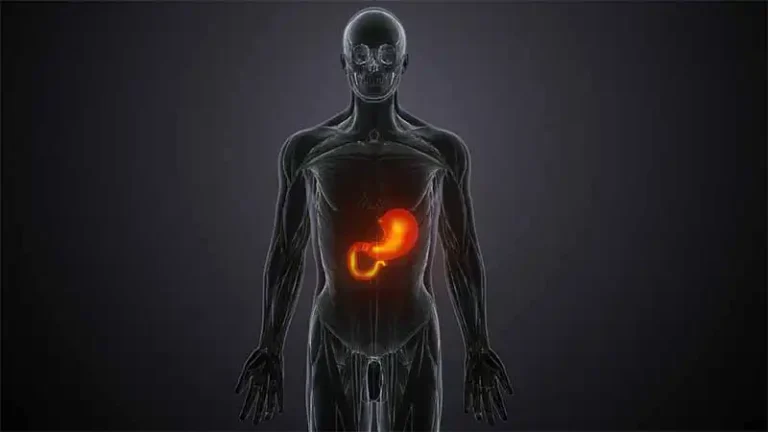Google Ads for Allergists: Boost Revenue for Your Allergy Clinic
If you’re an allergist, you know how important it is to connect with patients who are actively looking for allergy relief or specialized care.
That’s where Google Ads comes in. Google Ads is an online advertising platform that allows you to showcase your services at the exact moment people search for them.
Whether someone is looking for “allergy testing near me” or “pediatric allergist,” your ad can appear at the top of their search results, making it easier for potential patients to find your clinic.
Why Google Ads is a Game-Changer for Allergists
Allergy clinics face unique challenges in reaching the right audience.
Unlike general healthcare providers, allergists often cater to patients with specific conditions, such as seasonal allergies, food intolerances, or asthma.
This makes targeted advertising critical. Google Ads allows you to create highly tailored campaigns that speak directly to the needs of your ideal patients.
For example, during spring and fall, when seasonal allergies peak, you can run ads promoting services like hay fever treatments or allergy shots.
By targeting specific search terms like “allergy relief for spring” or “ragweed allergy help,” you can attract patients who urgently need your expertise.
How Google Ads Drives Patients to Your Allergy Clinic
Precision Targeting
With Google Ads, you can focus your ads on people within a specific geographic area, such as your city or neighborhood.
This ensures that your ads only reach individuals who are likely to visit your clinic. You can also filter by demographics, such as age or parental status, to align with your patient base.
Immediate Visibility
Google Ads places your clinic at the top of search results, even above organic listings.
This visibility is crucial because most people don’t scroll past the first page of Google when searching for services.
Cost Efficiency
You only pay when someone clicks on your ad, meaning your budget is used efficiently.
Plus, with tools like keyword match types and negative keywords, you can ensure your ads are shown only to relevant searchers, reducing wasted spend.
Seasonal Promotion Opportunities
Allergists can take advantage of seasonal trends.
For instance, run campaigns highlighting mold allergy solutions during fall or promote allergy testing before the pollen season begins.
This ensures that your services are top of mind when patients need them most.
Adaptability
Google Ads campaigns can be adjusted in real time.
If you notice that more people are searching for “food allergy testing” than “skin prick test,” you can update your ads to reflect these trends immediately.
A Real-Life Example
Imagine an allergy clinic in a bustling city where pollen levels are high in the spring.
With Google Ads, the clinic can create a campaign targeting keywords like “best allergist for pollen allergies” or “spring allergy treatments near me.”
They can also use ad extensions to showcase their location, phone number, and a link to book an appointment online.
This makes it easy for patients to take action right away.
By leveraging the power of Google Ads, allergists can not only increase patient inquiries but also build trust and credibility.
When your ad appears consistently at the top of search results, potential patients see your clinic as a reliable option for their allergy care needs.
In short, Google Ads isn’t just an advertising tool—it’s a way to connect with the people who need your services most.
Whether it’s a parent searching for a pediatric allergist or someone dealing with chronic hay fever, Google Ads ensures your clinic stands out where it matters most.
Setting Up Google Ads for Allergists: A Step-by-Step Guide
If you’re an allergist looking to attract more patients through Google Ads, setting up your campaigns correctly is essential to ensure your clinic gets noticed by the right people.
This step-by-step guide will walk you through the process, making it simple and actionable for you to start driving traffic to your allergy clinic.
Step 1: Create Your Google Ads Account
The first step to running Google Ads is creating an account:
- Visit the Google Ads Website: Go to ads.google.com and sign up using your Google account.
- Set Your Advertising Goal: Choose an objective, such as driving website traffic, receiving phone calls, or increasing visits to your clinic. For allergists, selecting “Leads” or “Website Traffic” works well to attract potential patients.
- Enter Business Information: Add your clinic’s name, website, and contact information. This ensures your ads are properly linked to your practice.
Step 2: Link Your Google Ads Account to Google My Business (GMB)
Local visibility is critical for allergists since most patients look for nearby clinics.
By linking your Google My Business (GMB) profile, your ads can showcase your clinic’s address, phone number, and reviews in local search results.
Here’s how to link your accounts:
- Log into GMB: If you don’t already have a GMB profile, create one at business.google.com. Add accurate details about your clinic, such as your location, operating hours, and a short description of your services.
- Verify Your Business: Google will ask for verification, usually by mail, phone, or email, to confirm your business address.
- Connect GMB to Google Ads: In Google Ads, go to the “Tools and Settings” menu and select “Linked Accounts.” Under “Google My Business,” click “Details” and follow the instructions to link your GMB profile.
By linking your GMB account, you enable location extensions, which allow your ad to show your clinic’s address alongside the ad copy.
This is particularly useful for searches like “allergy clinic near me” or “allergists open today.”
Step 3: Set Up Your First Campaign
Once your accounts are ready, it’s time to create your first campaign:
- Choose a Campaign Objective: For allergists, objectives like “Leads” or “Local Store Visits” are ideal. These options help you attract people who are likely to book appointments.
- Select a Campaign Type: Search campaigns are the most effective for allergists since they target patients actively searching for services like “pediatric allergist” or “seasonal allergy treatment.”
Step 4: Optimize for Local Targeting
To ensure your ads are seen by nearby patients:
- Location Targeting: In the campaign settings, specify the geographic area you want to target, such as your city, state, or even a radius around your clinic. For example, if your allergy clinic is in Austin, Texas, you can target “Austin” or a 10-mile radius around your location.
- Language Settings: Choose “English” or any other languages spoken by your patients.
Step 5: Add Ad Extensions for Maximum Visibility
Ad extensions provide additional information about your clinic and make your ads more engaging:
- Call Extensions: Add your clinic’s phone number so potential patients can call you directly from the ad.
- Sitelink Extensions: Include links to important pages on your website, such as “Book an Appointment” or “Services Offered.”
- Location Extensions: Display your clinic’s address to drive foot traffic.
Step 6: Craft High-Quality Ad Copy
Your ad copy should highlight what sets your allergy clinic apart.
Include benefits like “Same-Day Appointments” or “Specialized Allergy Testing.”
Don’t forget to use keywords like “top allergist,” “local allergy doctor,” or “allergy shots near me” naturally within the copy.
Why This Setup Matters for Allergists
Setting up Google Ads properly ensures that your clinic stands out in a competitive healthcare market.
By linking your GMB profile and using precise local targeting, you make it easy for patients to find and choose your clinic.
This approach not only boosts your clinic’s visibility but also establishes trust through verified information and positive reviews.
With this setup, your ads are ready to drive meaningful results, helping you connect with patients in your area who are actively seeking the allergy care you provide.
Campaign Settings for Allergy Clinic Campaigns
Setting up the right campaign settings in Google Ads is crucial for allergists who want to maximize their ad performance and attract more patients.
Here’s a detailed breakdown of each key setting, tailored for allergy clinics:
Campaign Objective
Choosing the correct campaign objective is the foundation of your Google Ads strategy.
The objective determines how Google optimizes your ads to meet your goals.
Leads
This is ideal for allergists aiming to generate patient inquiries, appointment bookings, or calls directly from the ad.
For example, if you offer allergy testing or immunotherapy, the “Leads” objective ensures your ads encourage patients to take action, such as filling out a contact form or calling your clinic.
Website Traffic
If your website is well-designed with clear calls-to-action (CTAs) like “Book Now” or “Schedule a Consultation,” this objective works well to direct users to your site.
It’s especially effective if your site highlights seasonal promotions like hay fever treatment.
Selecting the right objective helps Google focus its efforts on delivering the type of results you need—whether it’s more appointments or increased visibility online.
Campaign Type
Google Ads offers several campaign types, but not all are equally effective for allergists.
Search Campaigns
These are highly relevant for allergists. Search campaigns display ads to people actively searching for terms like “allergy clinic near me” or “top allergist in [city].”
These campaigns capture intent-driven traffic, making them the most effective for converting potential patients.
Display Campaigns
While not as intent-focused, display campaigns can be useful for increasing brand awareness.
For example, you could run display ads during allergy season to remind patients of your services.
However, these are better used as a secondary strategy.
Focus primarily on search campaigns, as they connect you with patients who are actively looking for allergy-related treatments or specialists.
Bidding Strategies
Your bidding strategy determines how much you pay for clicks and how efficiently you utilize your budget.
Manual CPC
This strategy allows you to set maximum bids for clicks on your ads.
It gives you control over your spending, which is useful if you want to focus on high-intent keywords like “allergy specialist near me.”
However, it requires regular monitoring and adjustments to stay competitive.
Automated Bidding
Options like “Maximize Conversions” or “Target CPA” (Cost Per Acquisition) are excellent for allergists who prefer a hands-off approach.
Google uses its algorithm to optimize bids for the best results, such as driving appointment bookings.
Comparison of bidding strategies:
- Use Manual CPC if you’re new to Google Ads and want tighter control.
- Choose Automated Bidding if you have historical data and want Google to optimize your campaign for conversions or cost-efficiency.
Campaign Network Settings
Google Ads gives you the option to display your ads across different networks, but for allergists, focusing on the right one is essential.
- Search Network Only: Stick to this network to ensure your ads appear only on Google Search and partner search engines. This targets users actively searching for allergists or related services.
- Display Network: Avoid this network for your primary campaigns, as it may show your ads to less relevant audiences, such as those browsing unrelated websites.
Keeping your campaign limited to the Search Network ensures your budget is spent on intent-driven traffic rather than general awareness.
Location and Language Settings
Targeting the right audience geographically and linguistically ensures that your ads are shown to potential patients who can actually visit your clinic.
- Location Targeting: Narrow your target to areas near your clinic. For example, if your allergy clinic is in San Diego, set your location radius to 10–15 miles. You can also use advanced settings to exclude areas where your services aren’t available.
- Language Settings: Choose the primary language spoken by your target audience. For most allergists in the U.S., this would be English, but if you serve multilingual communities, include other languages such as Spanish.
Example Scenario: An allergist in Miami might target a radius of 15 miles and include both English and Spanish-speaking patients to maximize reach and relevance.
Why Proper Campaign Settings Matter for Allergists
Setting up your campaign correctly helps ensure your ads are seen by the right audience—people who are actively seeking allergy-related treatments or consultations.
By focusing on precise objectives, campaign types, and targeting settings, you’ll increase your clinic’s visibility, attract more patients, and maximize the return on your ad spend.
Building Effective Keywords and Ad Groups
Effective keyword research and well-structured ad groups are critical to running a successful Google Ads campaign for allergists.
They ensure your ads are relevant, targeted, and optimized for the right audience.
Structuring Ad Groups
Ad groups organize your campaign by themes or categories, making it easier to deliver relevant ads to specific search intents.
For allergists, consider creating ad groups based on allergy-specific themes:
- Seasonal Allergies: Keywords like “hay fever specialist near me” or “seasonal allergy treatment” can target patients looking for immediate relief during allergy season.
- Food Allergies: Ad group keywords such as “peanut allergy testing” or “food allergy doctor” focus on those seeking specific dietary allergy diagnosis or treatment.
- Skin Allergies: Keywords like “eczema treatment clinic” or “rash allergy specialist” address patients with dermatological concerns.
- Child Allergies: Use terms like “pediatric allergist near me” to target parents searching for care for their children.
Keep each ad group focused on a single theme to ensure higher Quality Scores, better ad relevance, and lower costs per click.
Keyword Match Types
Keyword match types determine how closely a user’s search query must align with your chosen keywords for your ad to appear.
Here’s a breakdown tailored for allergists:
Broad Match
This match type casts the widest net. For example, a keyword like “allergy treatment” might trigger ads for queries such as “asthma doctor” or “sinus relief.”
Use this to explore audience intent but pair it with negative keywords to avoid irrelevant clicks.
Phrase Match
Ads appear only when the search query includes your keyword phrase in the specified order.
For example, “allergy clinic near me” could match “best allergy clinic near me” or “affordable allergy clinic near me.”
This type provides a balance between reach and relevance.
Exact Match
Ads only show when the search query exactly matches your keyword. For example, “allergy specialist in [city]” ensures highly targeted traffic.
This is ideal for allergists with a clear service focus.
Use broad match for exploratory campaigns to gather data, then refine with phrase and exact match for targeted performance.
Ad Components
The components of your ad play a significant role in engaging users and driving them to take action.
Final URL and Display Path
Final URL
Ensure the URL directs users to the most relevant page on your website, such as a dedicated “Book an Appointment” or “Seasonal Allergy Treatment” page.
Display Path
Create a concise and readable path that aligns with the user’s intent. For example:
- Display Path: /Allergy-Treatment/Seasonal
This provides clarity and reinforces relevance.
Headlines & Descriptions
Craft compelling headlines and descriptions to grab attention and encourage clicks.
Headlines
Include benefits and keywords, such as “Top Allergy Clinic in [City]” or “Relief from Hay Fever Symptoms.”
Descriptions
Highlight what makes your clinic unique. For instance:
- “Get personalized allergy care. Same-day appointments available.”
- “Expert allergists providing skin testing and immunotherapy.”
Sitelinks
Sitelinks enhance your ad by directing users to specific pages.
For allergists, use sitelinks like:
- “Book an Appointment”
- “Allergy Testing Services”
- “Immunotherapy Options”
- “Meet Our Specialists”
Ad Assets
Ad assets (formerly extensions) make your ads more engaging and actionable:
- Call Extensions: Allow users to call your clinic directly from the ad, ideal for patients seeking immediate consultation.
- Image Assets: Showcase high-quality images of your clinic or services, like allergy testing equipment, to build trust.
Why Effective Keywords and Ad Groups Matter
By structuring your ad groups around specific themes and using the right match types, you can create highly targeted campaigns that connect with patients actively searching for allergy treatments.
Leveraging well-crafted ad components ensures your message resonates, driving more appointments and building trust with your audience.
How to Use Negative Keywords to Save Your Budget
Negative keywords are an essential part of running a cost-effective Google Ads campaign, especially for allergists.
They prevent your ads from showing up for irrelevant searches, helping you save your budget for clicks that truly matter.
What Are Negative Keywords?
Negative keywords are terms or phrases you specify in your Google Ads campaign to ensure your ads do not appear for certain search queries.
By using them strategically, you can avoid paying for clicks from users who are unlikely to convert into patients.
For example, as an allergist, you probably don’t want your ad showing up for someone searching “free allergy testing” or “veterinary allergist.”
These queries either don’t align with your services or target an audience outside your scope.
Why Negative Keywords Are Crucial for Allergists
Allergists have a specific target audience—individuals seeking medical help for allergies.
Without negative keywords, your ads may appear for unrelated or low-value searches, such as:
- People looking for free or DIY solutions (e.g., “natural remedies for allergies”).
- Users searching for services you don’t offer (e.g., “veterinarian allergist” or “pet allergy testing”).
- Searches outside your target area (e.g., “allergy clinic in another state”).
By filtering out irrelevant searches, you can:
- Save Budget: Prevent wasteful spending on unqualified clicks.
- Improve Ad Relevance: Higher relevance leads to better Quality Scores and lower costs per click.
- Increase Conversion Rates: Focus your budget on users more likely to become patients.
Examples of Negative Keywords for Allergists
Here are some examples of keywords allergists might consider adding to their negative keyword list:
Price-Sensitive Searches
- “Free allergy clinic”
- “Cheap allergy doctor”
- “Low-cost allergy testing”
Irrelevant Services
- “Veterinary allergist”
- “Pet allergy treatment”
- “Allergy cleaning services” (e.g., home cleaning companies for allergens)
DIY or Non-Medical Solutions
- “Home remedies for allergies”
- “Over-the-counter allergy medicine”
- “Allergy diet tips”
Non-Targeted Locations
- “Allergy clinic in [city/state you don’t serve]”
- “Online allergy specialist” (if you focus on in-person care)
How to Identify Negative Keywords
To build an effective negative keyword list, analyze the search terms triggering your ads.
Follow these steps:
- Review Search Terms Report: In your Google Ads account, check the Search Terms Report to find irrelevant queries that led to clicks on your ads.
- Spot Patterns: Look for recurring terms unrelated to your services or audience.
- Add to Negative Keywords: Add these terms to your negative keyword list at either the campaign or ad group level.
Best Practices for Using Negative Keywords
Be Specific but Not Too Restrictive
While it’s crucial to block irrelevant searches, avoid overusing negative keywords that might unintentionally limit your reach.
For instance, if you block “cheap allergy testing,” ensure you’re not missing out on searches like “affordable allergy doctor near me.”
Update Regularly
As you gather more data, revisit your negative keyword list periodically to refine and expand it based on new irrelevant queries.
Use Keyword Match Types for Negative Keywords
- Exact Match: Blocks specific phrases, e.g., “free allergy clinic.”
- Phrase Match: Blocks queries containing your phrase, e.g., “free allergy.”
- Broad Match: Blocks any query related to your negative keyword, but use this sparingly to avoid overblocking.
Save More, Target Better with Negative Keywords
Using negative keywords strategically ensures your Google Ads campaign for allergists focuses on the right audience—patients actively seeking allergy treatments.
By excluding irrelevant searches, you save money, improve ad performance, and increase the likelihood of turning clicks into appointments.
Don’t let your budget go to waste on users who aren’t looking for your services—refine your campaign with a well-thought-out negative keyword list.
Keyword Research for Allergy Clinics Using Keyword Planner
Effective keyword research is the foundation of any successful Google Ads campaign, especially for allergists targeting patients searching for allergy treatments.
Google’s Keyword Planner is a powerful tool that can help you identify high-performing keywords, understand search trends, and refine your ad strategy to maximize your reach and ROI.
Benefits of Keyword Planner
Google Keyword Planner offers several features that make it invaluable for allergists aiming to attract more patients through targeted ads.
Here’s how it helps:
Discover High-Volume Keywords
The tool provides search volume data, showing you how often specific terms like “allergy testing near me” or “seasonal allergy specialist” are searched.
This helps you identify keywords with high demand, ensuring your ads appear for the most relevant queries.
Analyze Competition
Keyword Planner displays the competition level (low, medium, high) for each keyword, helping you choose terms that balance relevance and affordability.
For example, “pediatric allergist” may have lower competition compared to “allergy doctor near me.”
Estimate Costs
Get insights into the cost-per-click (CPC) range for keywords, enabling you to budget effectively.
Keywords like “food allergy specialist” might have a higher CPC due to their profitability but can be worth the investment if they bring in qualified leads.
Uncover Seasonal Trends
Identify keywords that peak during certain times, such as “spring allergy relief” or “fall allergies.”
This allows you to adjust your ad campaigns seasonally for better performance.
Generate New Ideas
Enter broad terms like “allergy clinic” to get keyword suggestions.
This helps you expand your keyword list with variations you might not have considered, such as “hay fever treatment” or “dust allergy remedies.”
Adding Keywords
Once you’ve identified relevant keywords using Keyword Planner, the next step is to organize and add them to your campaign effectively. Here’s a step-by-step guide:
Organize Keywords by Theme
Group similar keywords together to ensure your ads are highly relevant to specific queries.
For instance:
- Group 1: Seasonal allergies (e.g., “spring allergy doctor,” “pollen allergy treatment”).
- Group 2: Food allergies (e.g., “nut allergy testing,” “dairy allergy specialist”).
Prioritize Based on Intent
Focus on high-intent keywords that indicate a patient is ready to book an appointment, such as “allergy testing clinic near me” or “same-day allergist appointment.”
Avoid overly generic terms like “allergies” that might attract irrelevant clicks.
Incorporate Keyword Match Types
Use different match types to control which searches trigger your ads:
- Broad Match Modifier: Covers a wide range of searches but includes modifiers for relevance (e.g., +allergy +doctor +clinic).
- Phrase Match: Targets specific phrases, like “allergy clinic near me.”
- Exact Match: Restricts ads to precise searches, such as [pediatric allergist].
Add Keywords to Ad Groups
Add the selected keywords to their respective ad groups.
Ensure each group has a cohesive theme, making it easier to create relevant ad copy and landing pages.
Monitor and Refine
After adding keywords, track their performance in your Google Ads dashboard.
Identify low-performing keywords and either pause or refine them based on data.
Pro Tip: Combine Keywords with Local Terms
As an allergist, local visibility is crucial. Pair keywords with location-specific modifiers like “near me” or “in [City Name].”
For example:
- “Allergy doctor in [City]”
- “Allergy specialist near me”
Keyword research is a continuous process.
By using Keyword Planner to uncover high-performing terms, organizing keywords into meaningful groups, and tailoring them to your audience, you can ensure your Google Ads campaign effectively reaches potential patients.
With the right strategy, you’ll attract qualified traffic, improve ad relevance, and boost your clinic’s visibility.
Crafting the Perfect Landing Page for Allergy Clinics
A well-designed landing page is the bridge between your Google Ads campaign and patient inquiries.
For allergists, it’s crucial to create a landing page that captures attention, builds trust, and encourages visitors to take action—whether it’s scheduling an appointment, signing up for allergy testing, or learning about your services.
What Makes an Effective Landing Page?
To maximize the effectiveness of your Google Ads for allergists, your landing page needs to focus on these key elements:
Clear and Compelling Call-to-Actions (CTAs)
The primary goal of your landing page is to guide visitors toward taking a specific action.
Whether you want them to book an appointment, call your clinic, or fill out a contact form, your CTAs should stand out and be easy to follow.
Examples of CTAs:
- “Schedule Your Allergy Test Today”
- “Book an Appointment Now”
- “Find Relief from Seasonal Allergies – Contact Us”
Design Tips:
- Use contrasting colors for your CTA buttons to make them noticeable.
Place CTAs strategically throughout the page, such as near the top, after testimonials, and at the bottom.
Showcase Trust and Credibility
Patients searching for allergists want to feel confident they’re choosing the right clinic. Highlighting your expertise and success stories helps establish trust.
Use Testimonials and Reviews
- Include quotes from satisfied patients who have benefitted from your services.
For example:
- “Dr. Smith helped me identify my food allergies and create a plan to avoid triggers. I feel so much better now!”
Highlight Certifications and Awards
- Add badges for professional certifications or awards your clinic has received. For instance, “Board-Certified Allergist” or “Top Allergy Clinic in [City].”
Patient Success Stories
- Share brief stories or videos of how your clinic has helped patients overcome allergy-related challenges.
Mobile-Friendly Design
Many users searching for allergy clinics are on their mobile devices. A mobile-optimized landing page ensures they have a smooth and user-friendly experience.
Mobile Optimization Tips
- Use a responsive design that adjusts to different screen sizes.
- Keep the page layout simple and easy to navigate.
- Ensure the CTA buttons are large enough to tap without zooming in.
- Make the contact information clickable, such as “Call Now” buttons.
Focused and Informative Content
Your landing page should address the specific needs of allergy patients while keeping the message concise and to the point.
Highlight Core Services
Include a brief description of services like allergy testing, immunotherapy, or treatment for hay fever.
Example:
“We specialize in testing and treating seasonal, food, and pet allergies with personalized care.”
Include Location Details
Display your clinic’s address prominently with a map for local patients.
Add a FAQ Section
Answer common questions like:
- “What should I expect during an allergy test?”
- “How do I know if I need an allergist?”
Fast Loading Speed
A slow-loading page can frustrate visitors and cause them to leave before taking action.
How to Optimize Speed
- Compress images to reduce file size.
- Use a reliable hosting service.
- Limit the use of heavy scripts or unnecessary plugins.
Simplify the Lead Capture Process
Make it easy for potential patients to share their information or schedule an appointment.
Streamline Forms
- Keep forms short by only asking for essential details like name, email, phone number, and preferred appointment time.
- Add a checkbox for patients to describe their allergy concerns briefly.
Example Landing Page Layout for Allergists
Header
- Clinic name and logo.
- A short tagline like: “Relieve Your Allergies, Improve Your Life.”
- A visible CTA button: “Book Now.”
Hero Section
- A welcoming image of a patient with a doctor or a serene clinic environment.
- A bold statement: “Expert Allergy Care in [City].”
Services Overview
- List core services with icons (e.g., “Allergy Testing,” “Immunotherapy,” “Asthma Management”).
Testimonials and Trust Signals
- Add 2-3 patient reviews or a video testimonial.
FAQ Section
- Address the most common questions in a collapsible format.
Footer
- Contact details, social media links, and an interactive map.
Crafting a landing page tailored for allergy patients ensures you’re converting Google Ads clicks into real-life appointments.
By focusing on clear CTAs, building trust with testimonials, and ensuring a seamless mobile experience, your landing page becomes a powerful tool for attracting and retaining patients.
With a little effort, you can create a page that not only drives traffic but also builds long-term relationships with your community.
Complying with Medical Advertising Policies
When running Google Ads for allergists, compliance with Google’s medical advertising policies is critical.
Google has strict guidelines for medical content to ensure ads are accurate, responsible, and do not mislead users.
Non-compliance can lead to disapproved ads or even account suspension.
This section outlines how allergists can navigate these policies and run successful, compliant ad campaigns.
Why Compliance Matters in Medical Advertising
Patients rely on medical ads to find trusted care providers, including allergists. Misleading or unverifiable claims can erode trust and harm patient well-being.
Google’s policies aim to maintain high standards for health-related ads, ensuring transparency and credibility.
As an allergist, following these rules protects your clinic’s reputation and ensures your ads reach the right audience without interruptions.
Key Google Advertising Policies for Medical Content
Prohibited Claims
Google strictly prohibits ads that include unverified or misleading medical claims.
Avoid These Statements:
- Claims of guaranteed results, like “Cure your allergies in one session.”
- Overstating effectiveness, such as “100% effective allergy treatment.”
- Misleading language like “No side effects whatsoever” unless substantiated by medical evidence.
How to Stay Compliant:
- Use factual, evidence-based language in your ad copy.
- Highlight your clinic’s capabilities without making exaggerated promises.
For example:
- “Expert allergy care tailored to your needs” instead of “The best allergist in town with guaranteed results.”
Transparency Requirements
Google requires healthcare advertisers to provide clear and accessible information about their services.
What You Need to Include:
- Your business name and contact details must be prominently displayed on your landing page.
- A clear explanation of your services, such as allergy testing, immunotherapy, or asthma care.
If applicable, include disclaimers like:
- “Results may vary depending on the individual.”
Certifications and Licenses:
- Google may require you to verify your credentials as a healthcare provider.
Ensure your clinic meets local regulatory requirements and that all claims align with your medical expertise.
Restricted Targeting
Google has restrictions on how sensitive medical information is used for ad targeting.
Dos and Don’ts of Ad Targeting
- Do target audiences based on general demographics, such as age, gender, or location.
- Don’t target ads based on sensitive health information, such as “patients with severe pollen allergies.”
Best Practices:
Keep targeting broad to ensure compliance while refining your messaging to appeal to patients seeking allergy care.
Example: Use location targeting to reach patients near your clinic rather than narrowing down to specific medical conditions.
Prohibited Products and Services
Certain healthcare services are prohibited from advertising on Google, including:
- Prescription medication ads without proper authorization.
- Unproven or experimental treatments (e.g., alternative therapies that lack scientific backing).
Relevance to Allergists:
- Ensure that services you advertise, like allergy testing and immunotherapy, are widely recognized and backed by clinical research.
Steps to Ensure Compliance
Review Google’s Healthcare and Medicines Policy
Familiarize yourself with the specific guidelines under Google Ads’ healthcare advertising section.
Use Google’s Ad Policy Checker
Use Google’s built-in tools to review your ads for compliance before submitting them.
Partner with an Expert (if needed)
Consider working with a Google Ads specialist familiar with healthcare advertising to avoid potential pitfalls.
Provide Clear Landing Page Information
Ensure your landing page aligns with Google’s transparency policies by offering clear, accurate, and up-to-date information about your clinic and services.
Examples of Compliant Google Ads for Allergists
Headline
- “Relieve Your Seasonal Allergies – Book Today!”
Description
- “Our certified allergists provide personalized care to treat pollen, pet, and food allergies. Visit us in [City].”
CTA
- “Schedule Your Allergy Test Now.”
Why This Works:
- The ad avoids making exaggerated claims.
- It highlights specific services without misleading potential patients.
- It aligns with Google’s requirements for transparency and professionalism.
By adhering to Google Ads policies for allergists, you not only ensure your ads run smoothly but also demonstrate your clinic’s commitment to ethical and responsible advertising.
Patients searching for allergy care trust providers who offer clear, reliable information.
By staying compliant, your clinic can effectively attract patients while maintaining credibility and trust.
Performance Tracking and Optimization Tips
Running successful Google Ads for allergists requires more than just setting up campaigns; it demands consistent performance tracking and optimization to ensure you’re maximizing your return on investment (ROI).
By monitoring key metrics and making data-driven adjustments, you can attract more patients to your allergy clinic while keeping ad spend under control.
Key Metrics to Monitor in Google Ads Campaigns
Understanding and tracking essential metrics ensures your campaigns are delivering results. Here are the most important ones to focus on:
Click-Through Rate (CTR)
CTR measures the percentage of people who clicked your ad after seeing it. A high CTR indicates your ad is resonating with your audience.
Formula: (Clicks ÷ Impressions) × 100
A higher CTR can improve your ad’s Quality Score and reduce your cost-per-click (CPC).
If your ad gets 100 impressions and 5 clicks, your CTR is 5%.
Conversion Rate
Conversion rate tracks how many ad clicks lead to a desired action, such as booking an appointment or filling out a contact form.
Formula: (Conversions ÷ Clicks) × 100
It directly reflects how effective your landing page and ad are at driving patient engagement.
If 10 out of 100 clicks result in a booked appointment, your conversion rate is 10%.
Quality Score
Quality Score is Google’s rating of the relevance and quality of your ads, keywords, and landing pages. It ranges from 1 to 10, with 10 being the best.
A higher Quality Score lowers your CPC and improves your ad rank, helping you get more visibility for less cost.
Factors Influencing Quality Score
- Ad relevance to keywords.
- Landing page experience.
- CTR history.
Cost-Per-Click (CPC)
CPC is how much you pay each time someone clicks your ad. It affects your overall ad spend and ROI. Monitoring CPC helps you stay within your budget while reaching the right audience.
Optimization Tips for Google Ads for Allergists
A/B Testing Your Ads
A/B testing (split testing) helps you determine which ad variations perform best.
What to Test:
- Headlines: Test different hooks like “Relieve Pollen Allergies Fast” vs. “Certified Allergy Specialists in [City].”
- Descriptions: Compare emphasizing seasonal allergies vs. food allergy testing.
- CTAs: Use “Book Now” vs. “Schedule Your Consultation Today.”
How to Analyze Results:
- Measure CTR and conversion rates for each variation.
- Pause underperforming ads and scale successful ones.
Adjusting Bids Strategically
Bid adjustments allow you to allocate your budget effectively.
- Device Adjustments: If most patients book appointments via mobile, increase bids for mobile traffic.
- Time of Day Adjustments: If your clinic sees more inquiries during work hours, allocate higher bids to those times.
- Location Adjustments: Increase bids for areas closer to your clinic to attract local patients.
Improve Ad Relevance and Quality Score
Higher ad relevance ensures your ad aligns with user intent, which boosts your Quality Score.
- Use Targeted Keywords: Incorporate keywords like “allergy testing near me” or “seasonal allergy treatment.”
- Refine Landing Pages: Make sure your landing page matches the ad’s promise. For example, if your ad focuses on food allergy testing, the landing page should emphasize that service.
Utilize Audience Insights
Use Google Ads Audience Manager to learn more about your audience and refine targeting.
If your campaign performs better with parents searching for “child allergy care,” adjust your messaging to highlight pediatric allergy services.
Monitor and Exclude Poor-Performing Keywords
Identify underperforming keywords that are driving clicks but not conversions. Add them as negative keywords to save your budget.
Exclude terms like “free allergy clinic” or “over-the-counter allergy solutions” if your clinic doesn’t offer these services.
Regular Reporting and Analysis
Use Google Ads Reporting Tools
- Review performance dashboards to monitor CTR, conversion rates, and CPC.
- Set up automated reports for weekly or monthly insights.
Analyze Trends
Look for patterns in patient behavior, such as seasonal spikes in searches for “pollen allergies” or increased interest in “indoor allergy testing” during winter.
Performance tracking and optimization are crucial for running cost-effective Google Ads for allergists.
By closely monitoring key metrics like CTR, Conversion Rate, and Quality Score, you can identify opportunities to refine your campaigns.
Implementing strategies like A/B testing, bid adjustments, and keyword optimization ensures your ads reach the right audience while staying within budget.
Regular analysis of campaign data will help your allergy clinic attract more patients and grow your practice efficiently.
FAQs About Google Ads for Allergists
How can Google Ads help my allergy clinic attract more patients?
Google Ads can help your allergy clinic increase visibility by targeting potential patients who are actively searching for allergy-related services.
With paid search ads, you can ensure that your clinic shows up when people search for terms like “allergy testing,” “seasonal allergy relief,” or “best allergists near me.”
This can lead to more website visits, phone calls, and booked appointments, effectively growing your patient base.
What are the best Google Ads campaign types for allergists?
For allergists, the most effective Google Ads campaign types are Search campaigns and Local campaigns.
Search campaigns target people actively searching for allergy-related services, while Local campaigns focus on attracting patients nearby, which is ideal for allergy clinics.
Both campaign types allow you to set specific goals, such as driving website traffic or generating leads, depending on your objectives.
How do I choose the right keywords for my allergy clinic Google Ads campaign?
Choosing the right keywords for your Google Ads campaign involves targeting terms relevant to your clinic’s services.
For allergists, this could include keywords like “allergy tests,” “pollen allergies,” “food allergy doctor,” or “immunotherapy near me.”
It’s essential to choose a mix of broad and specific keywords, as well as using negative keywords to avoid irrelevant traffic (e.g., “free allergy testing” if you don’t offer free services).
What are negative keywords and why are they important for my allergy clinic’s Google Ads campaign?
Negative keywords prevent your ads from showing up for irrelevant searches that don’t align with your services.
For example, if you don’t offer free services, adding “free” as a negative keyword ensures your ads aren’t displayed to users searching for “free allergy tests.”
By using negative keywords, you save your budget and ensure you’re attracting the most relevant potential patients to your clinic.
How do I create an effective landing page for my allergy clinic’s Google Ads?
An effective landing page for your allergy clinic should be clear, relevant, and easy to navigate.
Include a strong call-to-action (CTA) like “Book Your Appointment” or “Schedule Your Allergy Test Today.” Ensure the page is mobile-friendly, as many users will be accessing it from their phones.
Adding testimonials, patient success stories, and detailed information about your services can increase trust and conversion rates.
How much should I budget for Google Ads as an allergist?
Your Google Ads budget depends on factors such as your target location, competition, and goals.
As an allergist, a good starting point is allocating a small daily budget and monitoring performance closely.
You can adjust your budget as you see which ads and keywords are driving the most qualified traffic.
It’s essential to set a budget that aligns with the value of a new patient acquisition to ensure you’re achieving a positive return on investment (ROI).
How can I track the performance of my Google Ads campaign for my allergy clinic?
Google Ads provides several key metrics to track your campaign’s performance, such as Click-Through Rate (CTR), Conversion Rate, and Cost-Per-Click (CPC).
You should also set up conversion tracking to monitor actions like form submissions, phone calls, or appointment bookings.
Regularly reviewing these metrics will help you optimize your ads and increase the efficiency of your campaign.